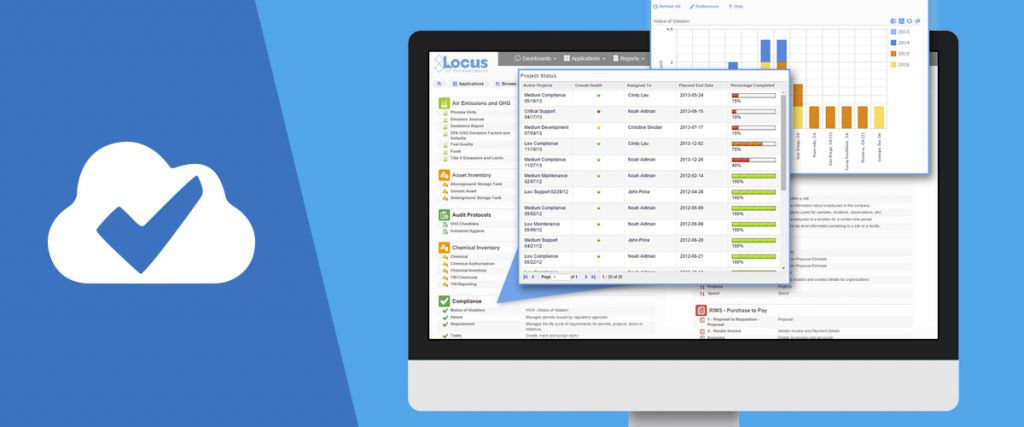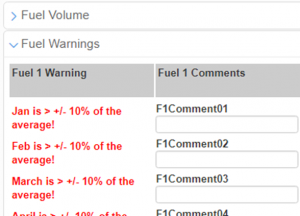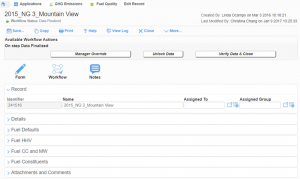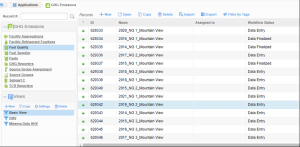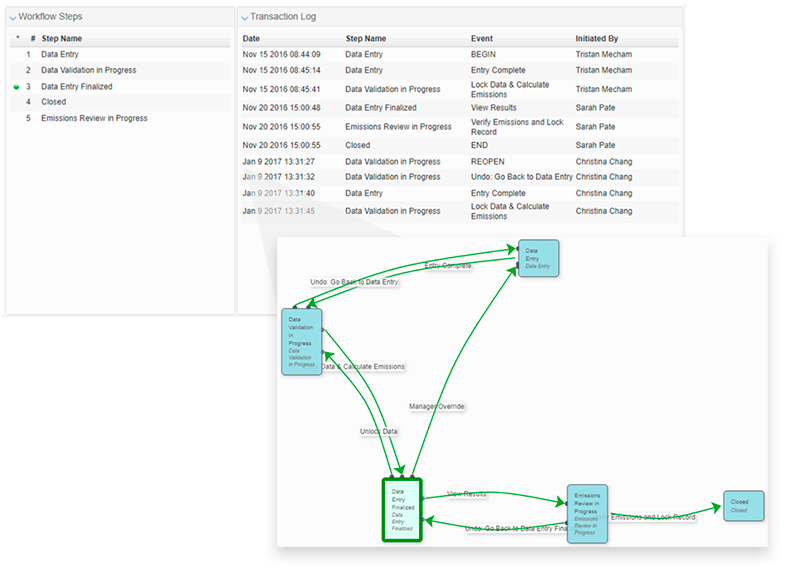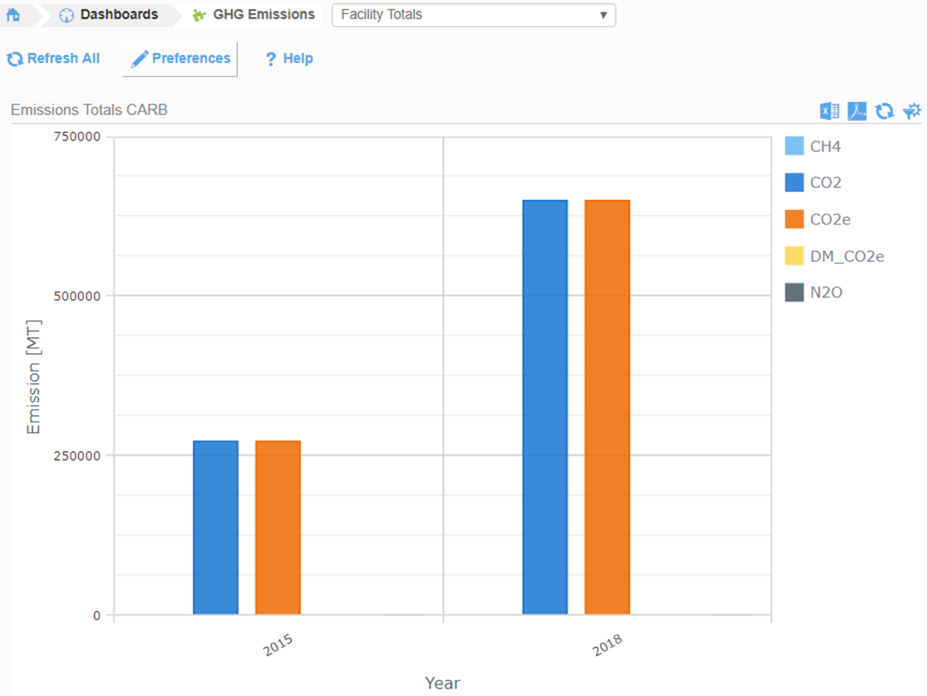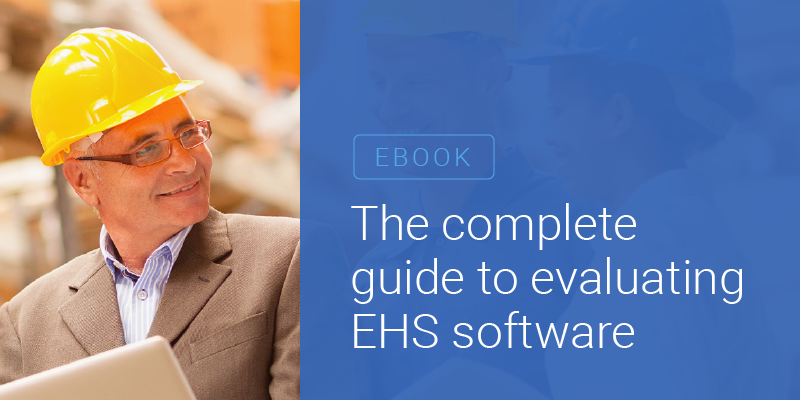Sustainability is a corporate necessity, and finding the right software to support company-wide sustainability goals and initiatives is imperative to streamlining this time-consuming activity. This is especially true if you are managing inputs from many facilities/locations or have required or optional reporting requirements. Not to mention, most corporate annual reports demand a summary of key sustainability initiatives as part of the corporate annual reporting process.
Here are some features to look for when selecting a sustainability software—to make sure your new software will actually help your company track and report its sustainability initiatives more accurately and efficiently.
1. Make sure software is accessible to everyone who needs to input data
It is very important that data owners/data collectors throughout your facilities can directly enter their own relevant Key Performance Indicator (KPI) and greenhouse gas data—no more searching for data from disparate company groups, or searching through email for spreadsheets or invoices, and no more tracking down the field technician for the field log, or hunting for other assorted documentation.
This is especially important when dealing with company locations in various geographic regions. A well-designed software system can solve this most vexing problem: finding the relevant data.
Check for the following features in any sustainability software you’re considering:
- Data stored in one managed location
All sustainability data should be stored in one place—whether text or numeric, and whether from an automatic data acquisition system, external database, hand-written field logs, or third-party documentation (e.g., air permits).
- Streamlined reporting from centralized data
Reporting is streamlined because all input is consolidated in one managed location.
- Standardized terminology and units
A centralized system enforces common terminology, units, and values (numbers vs. text) that are so important for final reporting. No one wants to get energy data from 10 different sources, all in different units, formats, and terminologies.
- Built-in notifications and workflows
Also, look for built-in reminders, notifications, and escalations to ensure the inputs are completed in a timely manner, and if deadlines are missed, you know exactly what is missing and who to contact.

Data can come from multiple sources, and your sustainability software should be able to handle them all—then consolidate this data into a single source of truth.
2. Make sure the software application includes quality assurance and third-party review tools
Any decent software can make data collection easy, but to truly improve your company’s sustainability initiatives, it must also have tools for quality assurance reviewers and third-party verifiers to easily review the information, track the reported values to source data, and understand how the data were processed. Ultimately, the software also needs to allow the reporter to easily make updates or corrections as needed. Because these data are reported to regulators or shareholders, accuracy is paramount.
Look for the following features to support transparency and auditing:
- Visible and accessible calculations
All embedded rules, queries, and calculations should be visible and traceable to anyone reviewing so they can check the calculations and raise a flag if issues are found.

Your sustainability software should make it easy to see and understand the formulas that produced any calculated data values.
- Accessible and auditable source data and final values
All source data and final reported values should be visible, traceable, and tracked. Watch out for “black box” calculations that will confound auditors and cost you in labor hours while you are determining how the reported value was obtained, what the data inputs were, and where the source data originated.
- Complete audit trails
Ensure audit trails are present for any changes in key data. You should be able to find out exactly who entered a value or who changed it. Be sure the software is keeping track and that everything is recorded and traceable to ensure the integrity of the process and reports. Good software will have an audit tool that tracks who did what, who is responsible for which datasets, and who changed which values and how.
3. Make sure the software includes tools for reporting to multiple regulatory or voluntary bodies
Many companies report to various regulatory or voluntary bodies, and the software you select should support all the major reporting requirements to avoid the need for separate calculations for some jurisdictions.
- Enter once, report 10x
Look for the concept of “enter once, report many times” when reviewing software applications. The gold standard is the capability for reporting methodologies and calculations configured for reporting to multiple agencies from a single dataset, all in a single tool.
- Check support for your actual, specific needs
Review your reporting requirements to see if the software handles them. Key reporting requirements include state or federal regulations, internal corporate social responsibility (CSR) and other sustainability reporting, the Carbon Disclosure Project (CDP), Global Reporting Initiative (GRI), and The Climate Registry (TCR).
- Consider export formats
Ensure the software includes exports to XML, which is a common format for EPA and ARB reporting, and an option for reporting to other agencies. Having such outputs easily generated from the software will save time and money during the reporting season.

Find out what formats you need for regulatory reporting, and make sure your software supports exporting in these formats.
4. Look for data verification flags so you don’t spend time fixing obviously bad data
If you normally report 500 metric tons of GHG per year and you are finding entries of 500,000 metric tons per year in your data, chances are, it’s just simple data entry errors. However, no one wants to track these down months after the data entry event. Look for software that will flag these anomalies on entry and force the user to fix them before you ever get to the data review step.
- Ability to set validation rules
Look for software that allows you to set rules to flag data entries that fall outside of expected thresholds, catching errors before they make it to QA personnel or auditors.
- Options to specify acceptable ranges and add comments for unusual values
Look for features that will help you avoid last-minute questions about the validity of your data. Look for the ability to specify an outlier range to flag values so that you can address them immediately before the report is due. Allow for the opportunity to enter a comment right alongside the flagged value, providing a record that the value was double-checked and is correct for a specified reason.
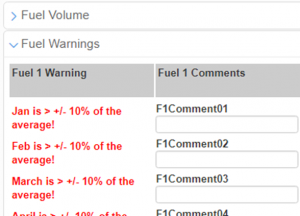
Immediate, inline alerts about outlier data values help prevent last-minute surprises.
5. Look for user-defined workflows to help you and your users step through sustainability reporting and tracking process
The sustainability software you select should help simplify data entry and reporting by supporting your preferred workflows. Software with configurable workflows can be a huge help for both data entry personnel and managers reviewing data, by making the status of all data entry and reporting business processes abundantly clear.
- Options for lockdown after manager review
Look for the ability to include manager overrides to data entry and workflows that will lock the data entries to editing once reviewed. This will help ensure others are not modifying data while you are in the report preparation process.
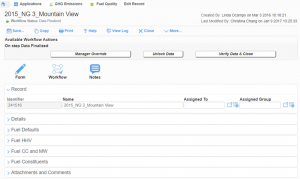
Options for managers to lock down data are important for preventing edits to data that is being prepared for reporting.
- Quickly identify current workflow status
Check for easy visual indicators of workflow status to ensure the process is on track to be completed by the reporting deadline.
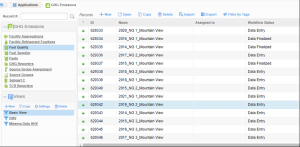
There should be an easy way to see the current workflow status of any data in your system.
- Easily modify workflow along the way
Also look for the ability to easily modify the workflow if your original configuration was not optimal. Not everyone knows the best workflow for new software when they initially start using it. The ability to modify the workflows—without needing a software developer—is an important feature to consider when choosing a sustainability software solution.
6. Look for robust audit trails to help solve “whodunit” issues
All software that handles critical or regulatory data should provide auditing on key data fields. Find out the details of what is audited and how you will be able to access the audit information.
- Full history of all changes
Software should retain a history of values with every report change.
- Who, when, what
Look for a complete audit trail of who did what, and what was changed, and when. Tracking any modifications to values supports a rigorous audit and is sure to make your QC staff really happy.
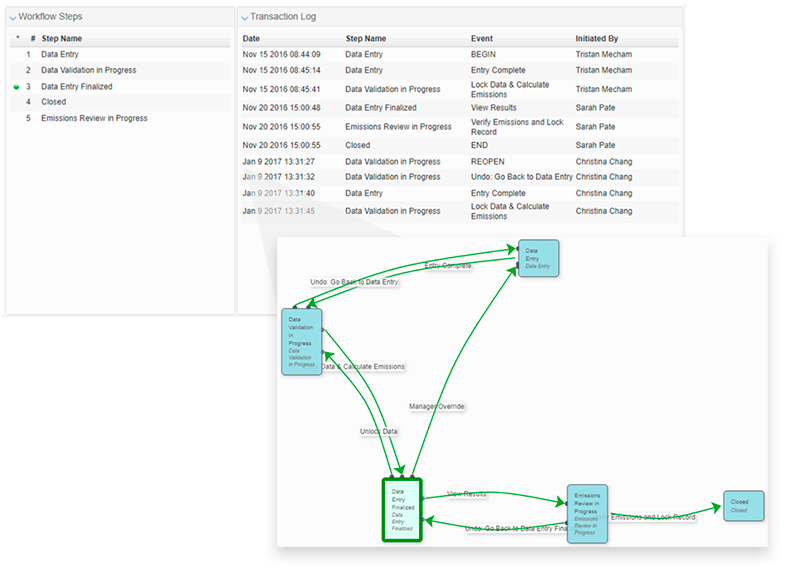
Your software should be automatically recording a history of all changes at each step of your workflow.
7. Look at out-of-the-box data outputs—but also consider how easy (or hard) it will be to create specific reports for your corporate needs
Every software has built-in report and dashboards, but they may not meet all your needs out-of-the-box. Assume some reports will need to be configured, and review the software accordingly.
- Tracking specific KPIs
Does the software provide an easy way to track year-to-year KPIs for internal evaluation or for preparation of public-facing sustainability reports?
- Consider future reporting and visualization needs
If you need a new report, chart, or other visualization of your data, will this request incur a custom software development charge, or is it an easy configuration?
- Adapt dashboards to your needs
Can you easily customize the software’s default dashboards?
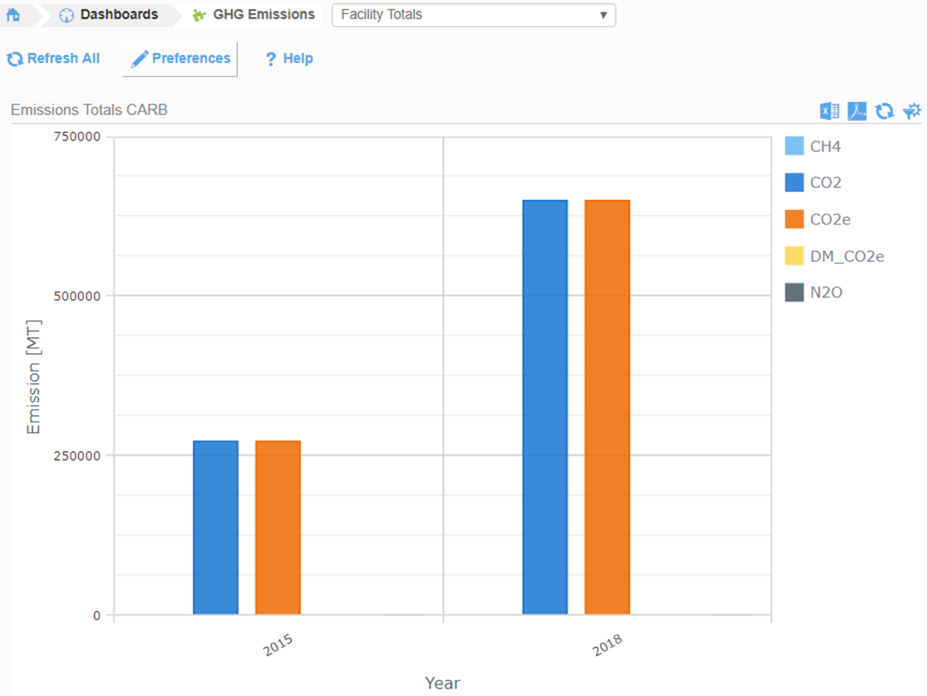
Look for options to easily configure reports, charts, and other visualizations that help you easily review summaries of your data.
8. Make sure the software has a robust notification engine
Software can shoulder the burden of getting people to do what they are supposed to do (reminders), alerting people to when an action is needed (notifications), sharing information (messaging) and sending them information (report notifications). Be sure to review the strength of all notification features of the software, as this can be a huge help during reporting season—and it can lighten the burden on your inbox as well.
- Multi-purpose notifications
Look for routine workflow notifications to ensure you are notified when a workflow step is completed AND if a workflow step is ignored beyond the due date.
- Actionable notifications
Look for reporting notifications that will send the link (URL) to applicable users so they can quickly jump to the information in the software. No one likes knowing a report is ready, but then having to log in and search for it.
- Group and individual notifications
Ensure you can send notifications by individual user OR to user groups. It can be very tedious to select large numbers of individuals for routine notifications—it is much easier to select “all Facility XYZ EHS staff”.
- Decide where to receive notifications
Consider in-app messaging to keep important information in front of the users and spare their inbox.

Final thoughts: Imagine what implementation success looks like
While you are evaluating software options, use these points as a guide to make sure you choose a solution that will truly make a difference for your organization’s sustainability initiatives and reporting goals.
As more sustainability software solutions appear in the marketplace, it can be difficult for a company to discern which features really matter for its workflow. Try a simple exercise—imagine what a perfect sustainability management business process would look like if you found the perfect software solution. Consider the challenges you face now, and what it would look like if those problems were handled by your software.
Then, ask how well the sustainability software you’re considering will make this dream a reality. The right software selection can help reduce operational risk, fulfill regulatory reporting requirements in less time and with less effort, and provide safeguards against bad data and missed deadlines. All you have to do is ask the right questions.
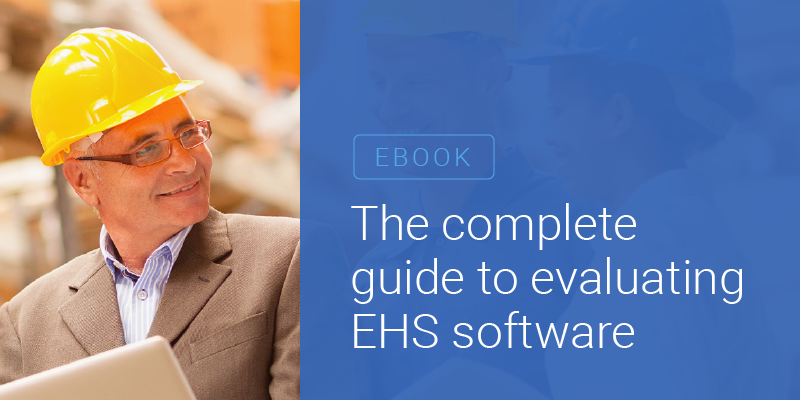
Get more tips for what to look for when evaluating EHS&S software!
Download eBook.