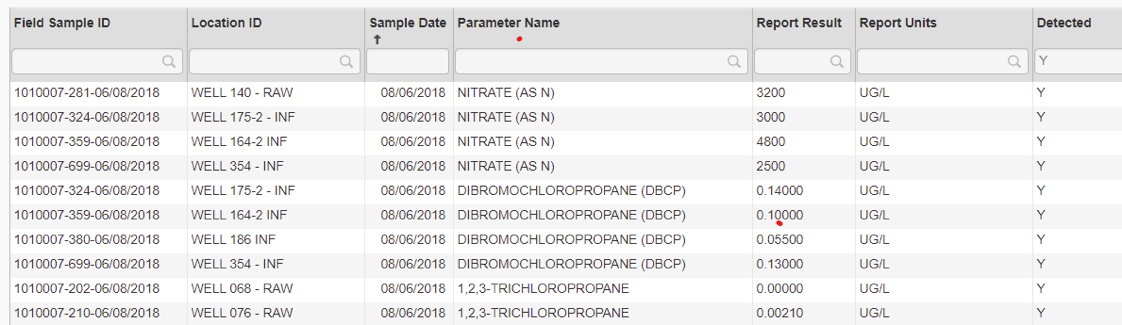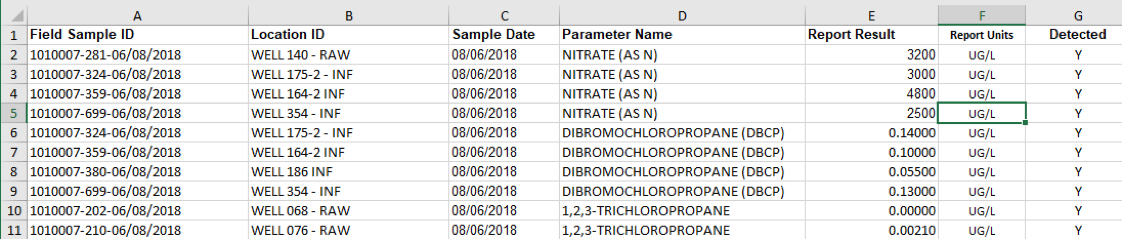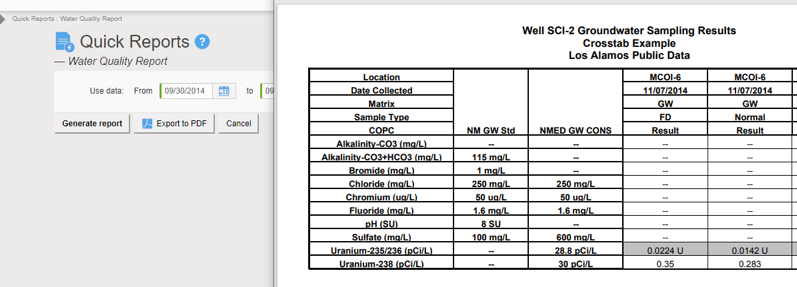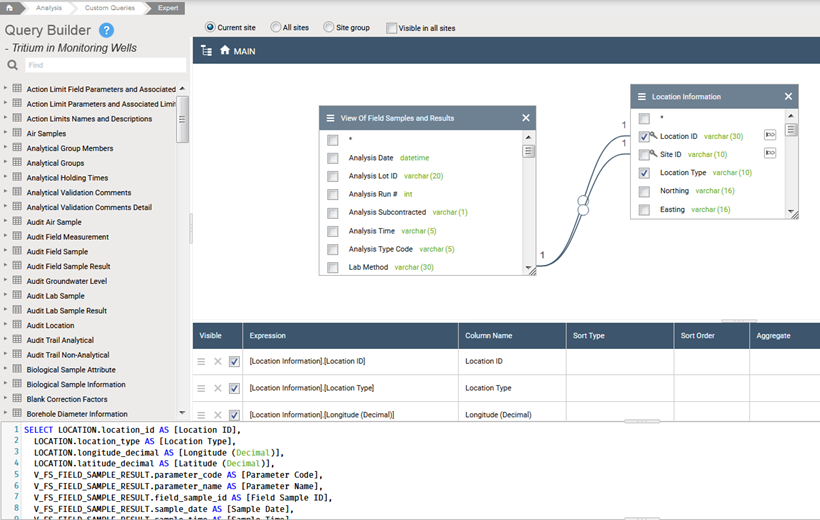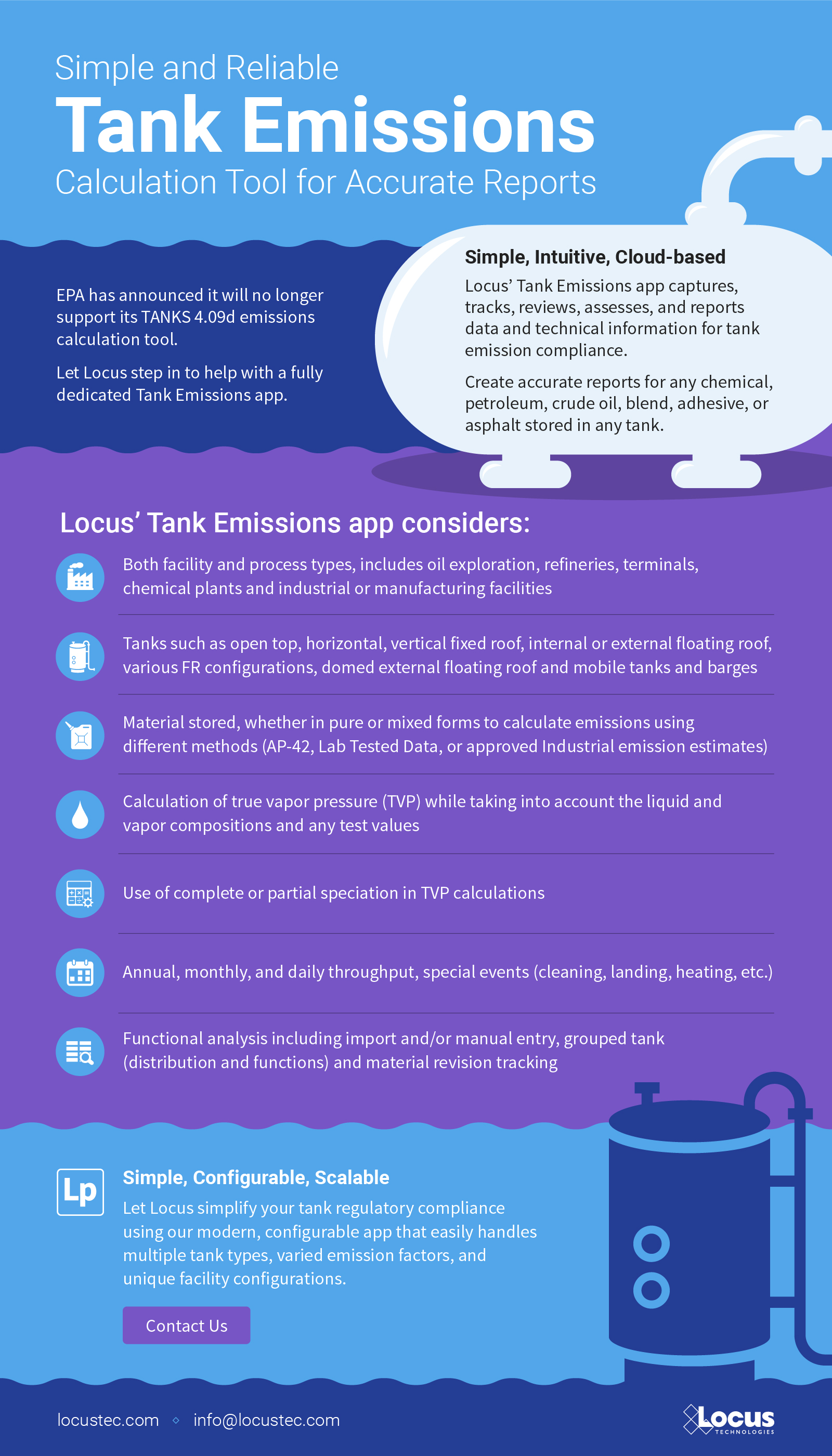Environmental Reports Tailored to Your Needs
Companies across a wide array of industries utilize Locus Environmental Information Management (EIM) software. Some examples include petroleum companies with over 6,000 sites, fracking companies with 3,000 plus sites, leading chemical corporations, engineering firms, private and public water utilities, DOE facilities, Native American tribes, aerospace companies, representatives of the electronics industry, and more. There is not a single report that these companies share in common, and as such, our approach to reporting recognizes our customers’ diversity.
Instead of focusing on canned reports, we provide users with the tools to build their own custom reports—enabling them to design exactly what they need, either independently or along with our stellar support team. To make the transition to Locus EIM as easy as possible, we ask our customers about their top reporting priorities. Then, we build reports to match their specifications during the implementation process to be up and running from day one. Not only does this facilitate the transition to our system, but it also gives our customers examples of how to build their custom reports.
Grid Reports
Before we delve into EIM’s formatted reports module, keep in mind that many of our customers’ reporting needs are met by EIM’s grids. For example, here is a sample grid populated with analytical results that match some previously chosen selection criteria:
One-click and this becomes an Excel spreadsheet (or any of a range of file formats) to which you can add a title, edit the column headers as needed, and if required, engage in further formatting.
Formatted Reports
Let’s now move on to EIM’s formatted reports module. Templates provide EIM with instructions concerning report layouts, content, and formatting. They do not address which records stored in EIM are to appear in the report. Template creation requires more in-depth knowledge of EIM and needs to be done only once for any given report format. Running a report is a more straightforward task. The same report can be re-run any number of times using different selection criteria. For example, it is not uncommon for a customer to print a monthly, quarterly, or even annual report using the same template. All that changes from one reporting period to the next is the selected sampling or measurement date range. Upon saving your entries, the report is ready to be used by others, unless designated as private.
To run a formatted report in EIM, all you need to know is what filters should be chosen to display only the relevant set of data. Aside from date ranges, what are examples of selection criteria available to you when executing a formatted report? For example, you can select individual locations or named location groups; individual or named groups of parameters; one or more sample types, sample purposes, samples, sampling programs, sampling events, or sample delivery groups; a range of sample depths; only filtered or unfiltered samples; only leached or not leached analyses; one or more EDDs; and one or more work order numbers to name a few.
Expert SQL Query Reports
The expert query tool allows the user to retrieve records from many EIM data tables with a flexible interface, where join and column definitions are customized. The expert query output can be scheduled as an attachment to an email or run as needed, private or public, or saved on the dashboard for ultimate access by all user levels.
The EIM Expert Query Tool (EQT) lets users create their database queries using a drag-and-drop table interface. Users can also directly write T-SQL language requests to pull data from EIM. This powerful tool empowers the super users to take full advantage of the data managed in EIM and creates “custom reports” without the need for a developer.
Additional Reports
Additional reports include DMR reports (formatted and NetDMR); Self-monitoring; Regulatory formatted exports (various EPA regions); Consumer Confidence Reports; Data Validation (in association with the Data Validation Module); Coliform reports (Water configuration); custom DMR reports and custom MSGP reports; and a wide range of metric reports for usage statistics, records, sites, and management reports including holding table metrics, SDG turnaround times, reporting tool metrics, and LocusDocs metrics.