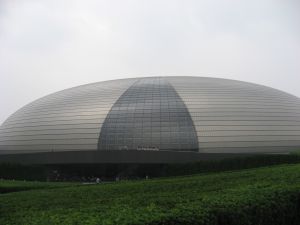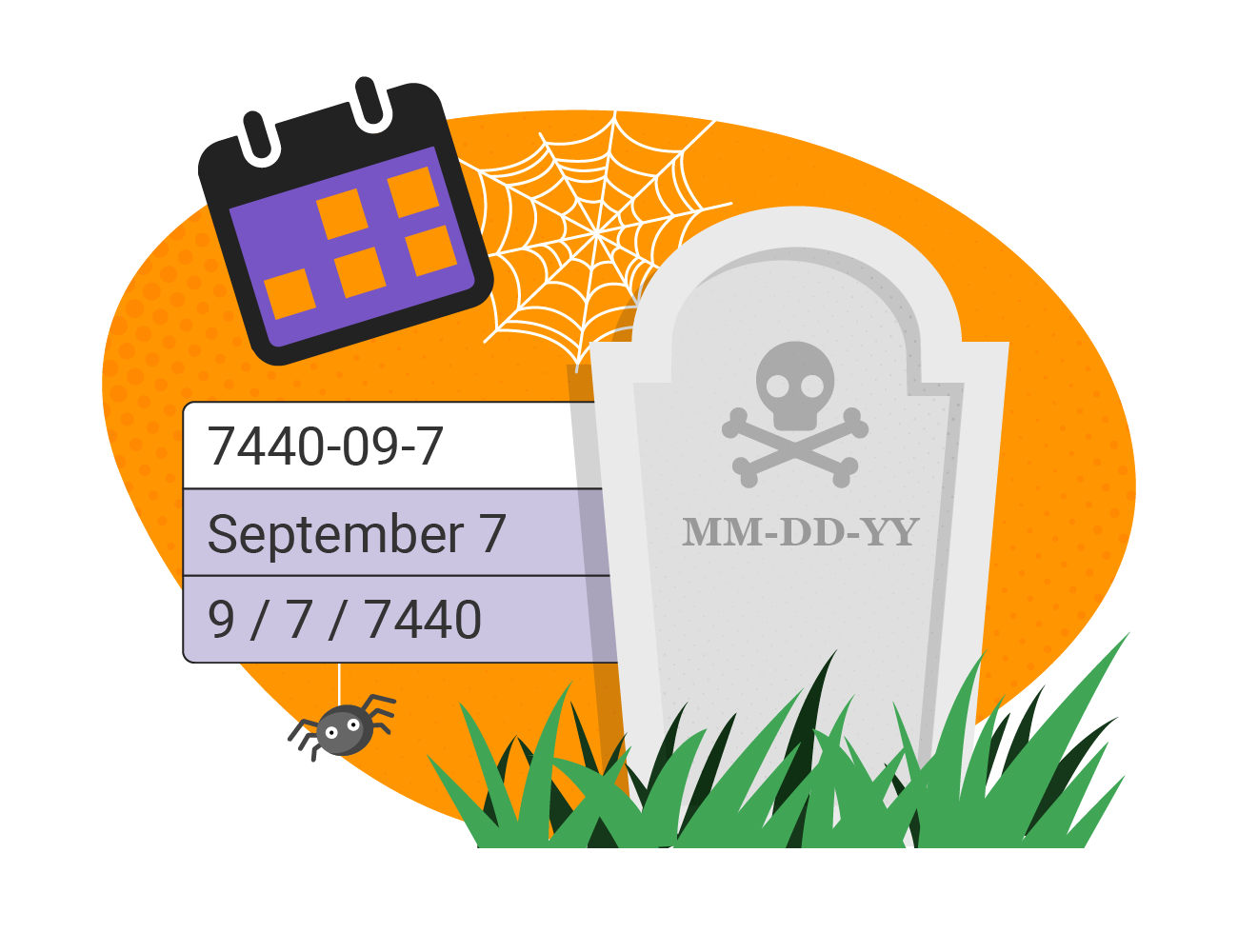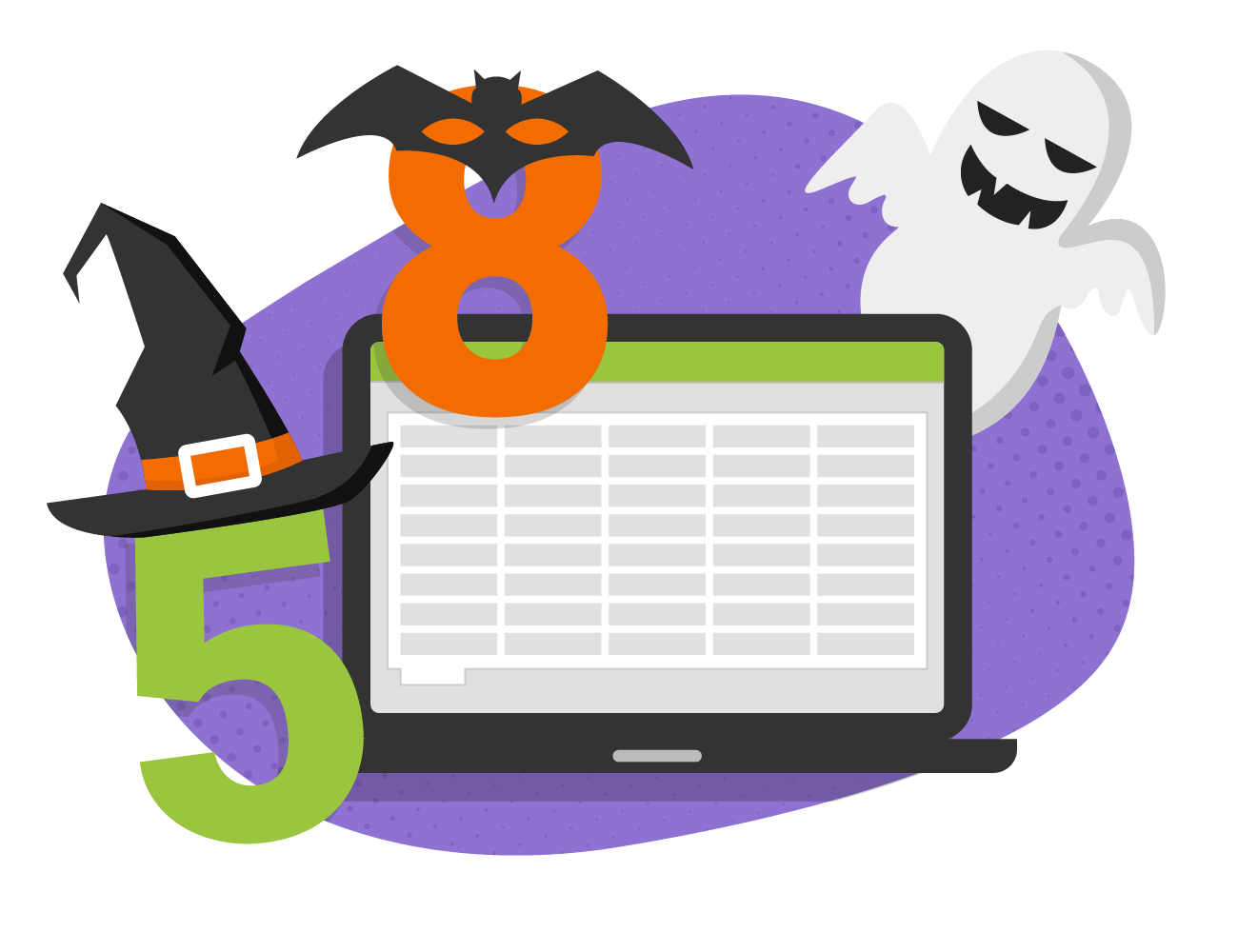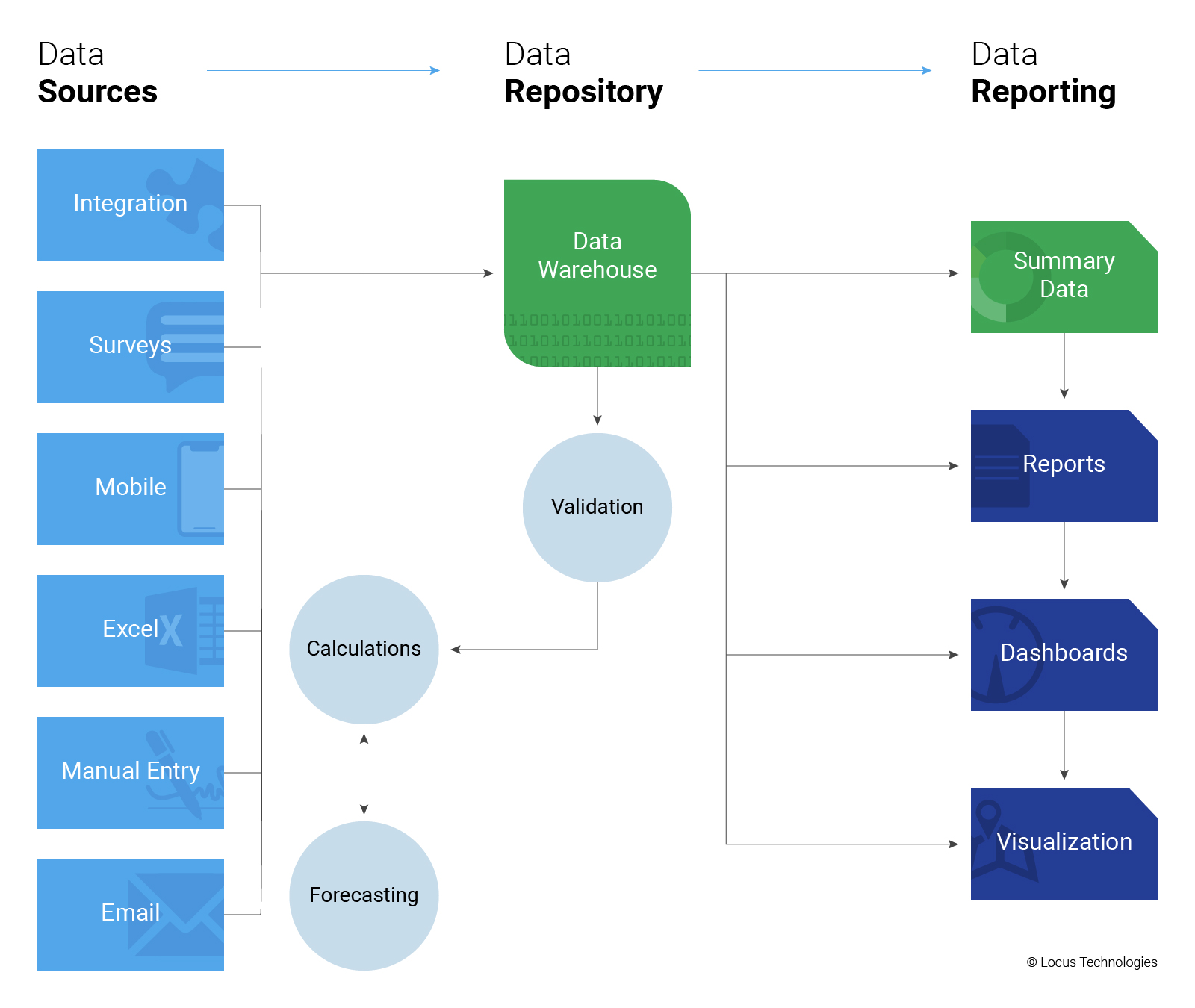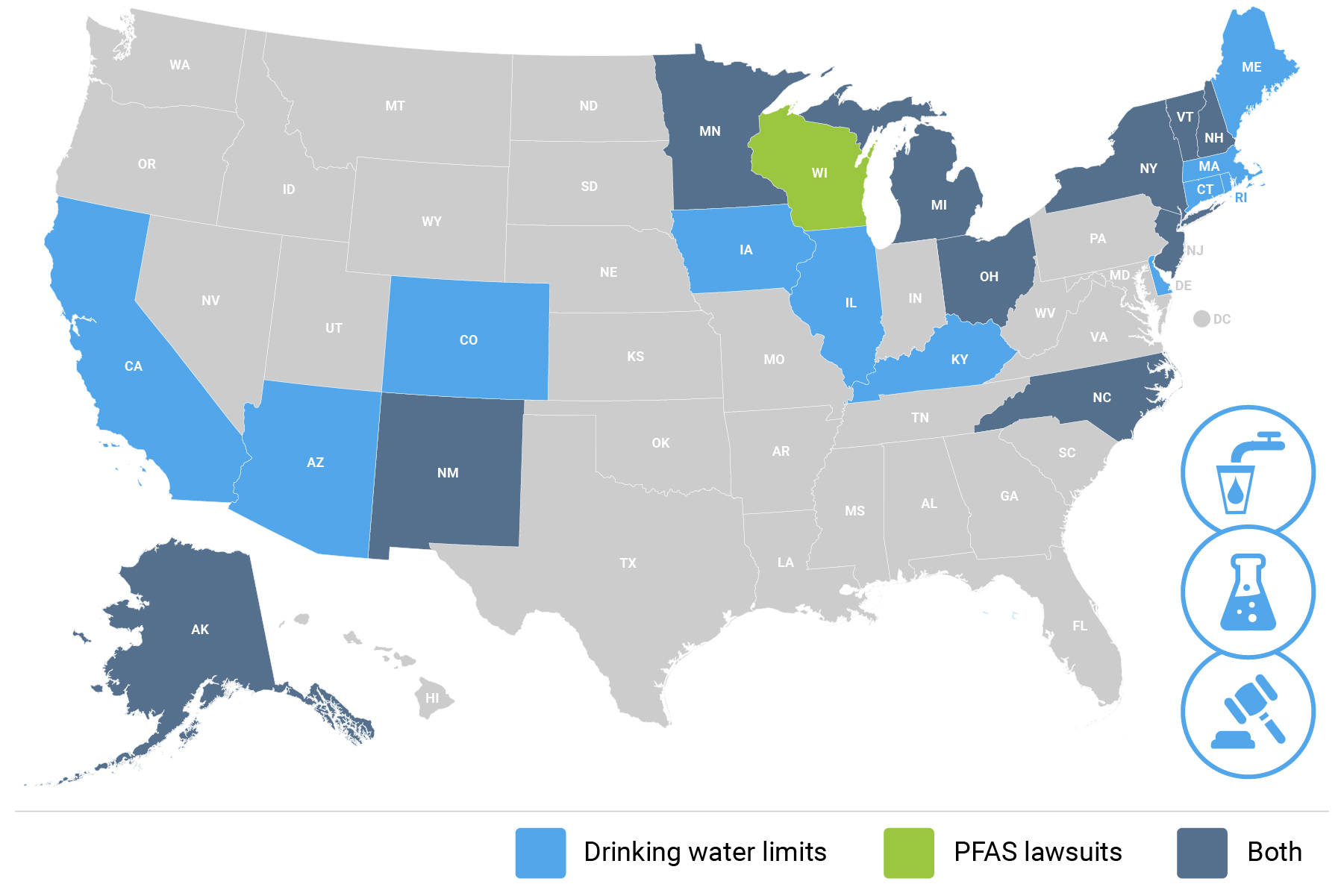Selecting ESG Software? Watch out for these 7 Red Flags
One of the biggest recent trends we have seen with novice ESG providers (both startups and major software providers new to the field) is a lack of substantial software tools presented. What is lacking is covered up by grandiose statements about the efficacy of their options. These statements are so vague that they could cover anything if you switched out references to ESG with any other nouns, since these providers don’t show their tools transparently.
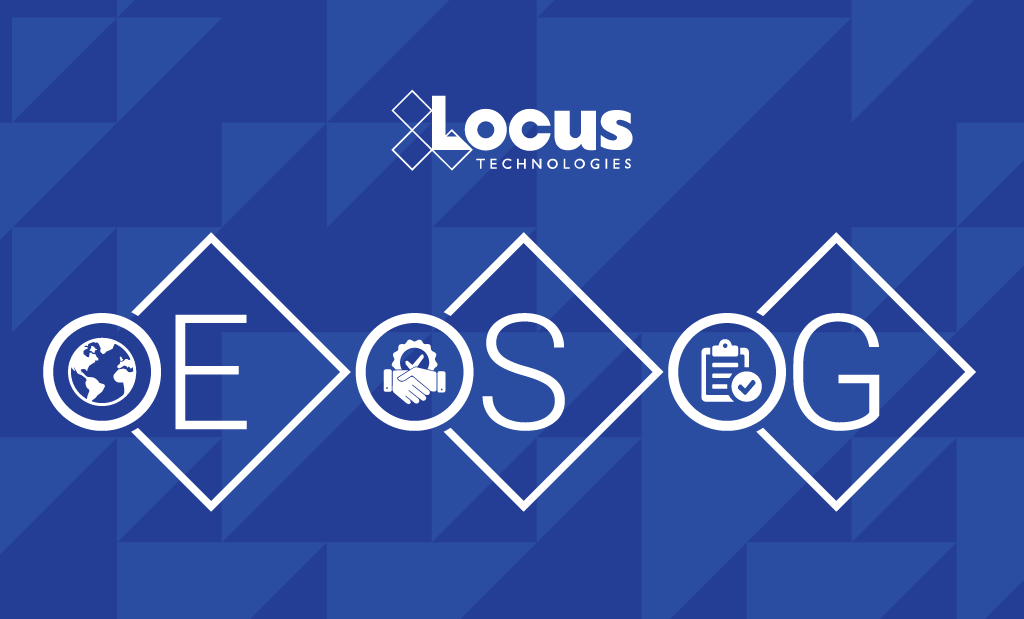
Here are seven red flags to be aware of when selecting ESG software:
- These providers prominently share statements and statistics about the current ESG climate, without any offering of how their software fits into the picture. This is a major ‘tell’ that someone is jumping on the ESG bandwagon without adequate expertise or software tools.
- There is a lack of explanation about how their tools directly improve your ESG program. There is no mention of their dashboards or reporting options or other integrated tools. A seasoned software provider will happily share the specifics of what they offer.
- You’ll find over-the-top flashiness on their website, but there are no software previews to be found. If they’re not showing an example of their software, it may be because it lacks functionality, or is theoretical.
- Their site is filled with buzzwords. They will talk about reaching net-zero, about how their software is expert-led and data-driven. They will offer no insight as to how they meet these goals.
- They will shy away from offering demonstrations. Instead, they will seek to have conversations where they make lavish promises about what their software will be able to do in the future. They may be quick to offer a PowerPoint presentation, but you’ll find that many organizations are reluctant to show their software in action. You deserve to see the software you intend to purchase.
- No case studies or current customers can be found. If there’s not an example of their software in use, then it may not be worth exploring, or it may not exist.
- If an ESG software provider has grown by acquisition, there are likely issues with software integration and staffing knowledge/support for the product. And if they’re owned by investors, it’s inevitable that they’re being packaged to sell, and they’ve raised prices to meet the needs of the investor.
So, what should you look for in an ESG Software Solution instead?
When selecting an ESG software solution, don’t waste your time with something that either isn’t functional or doesn’t exist. More importantly, your software should have a long track record of usability and be backed by years of expertise. Locus ESG software is proven and is a vital part of the Port Authority of New York and New Jersey’s Clean Construction Program. It also helps Del Monte Foods meet their sustainability goals by improving analyzation and forecasting.