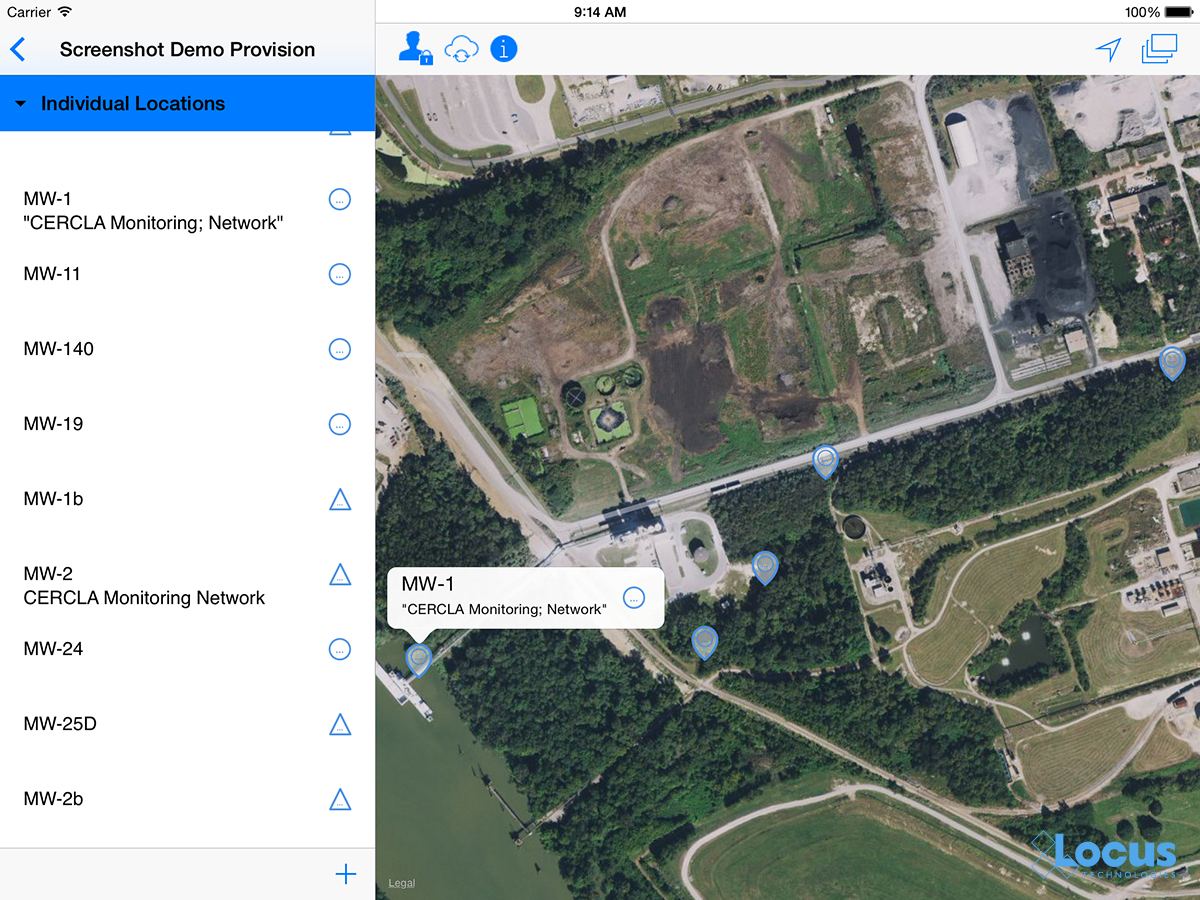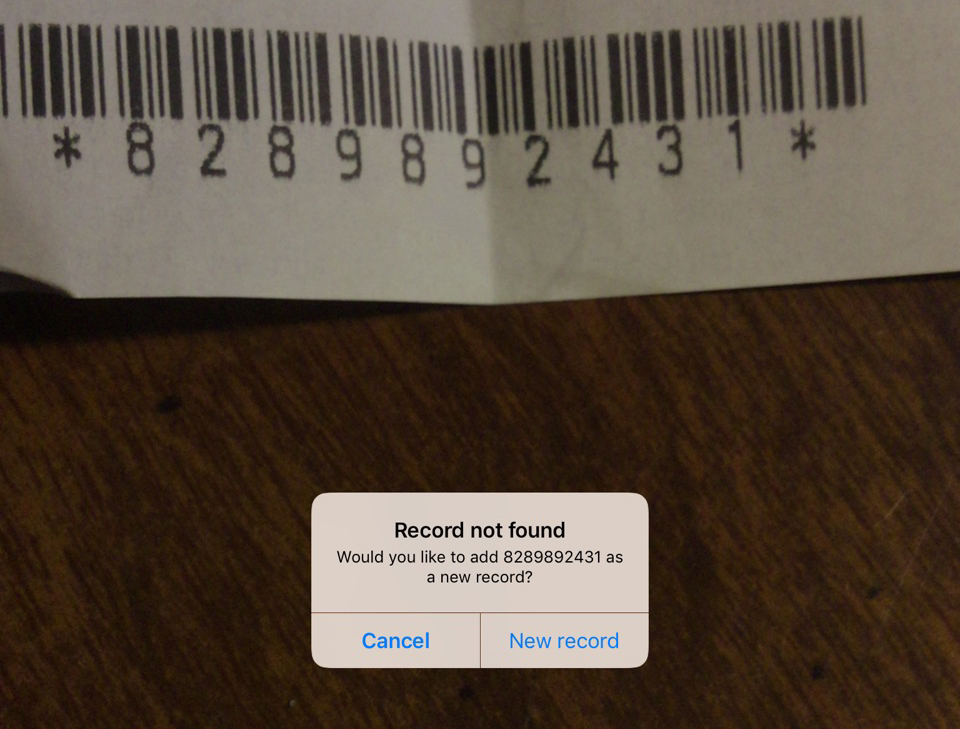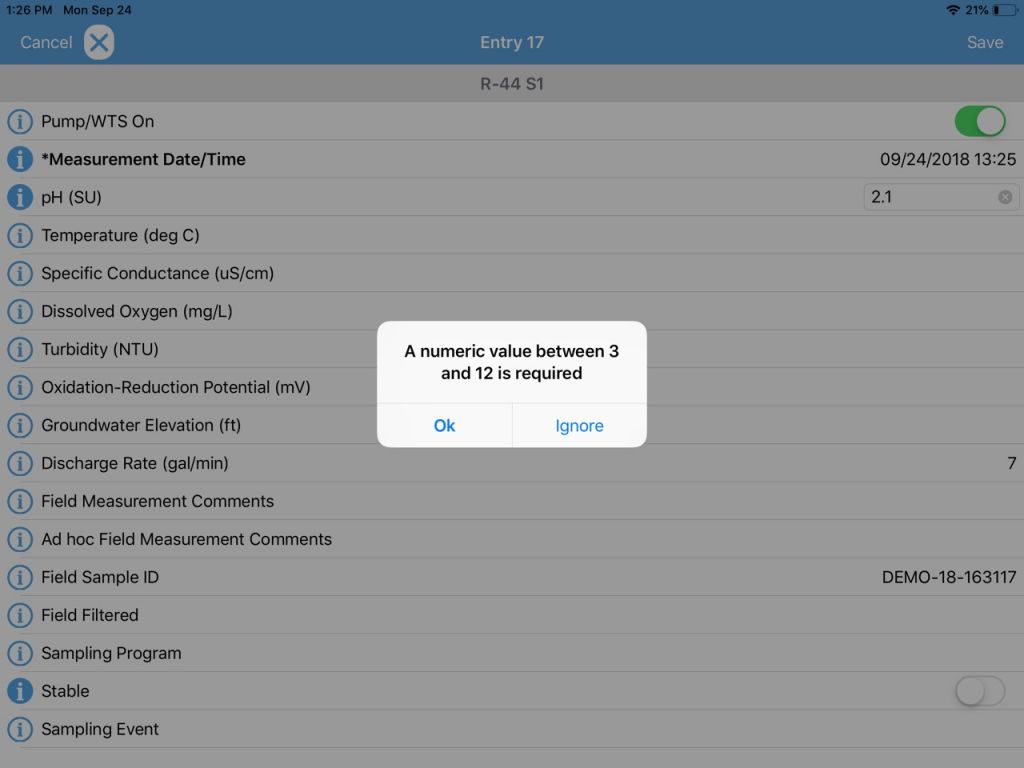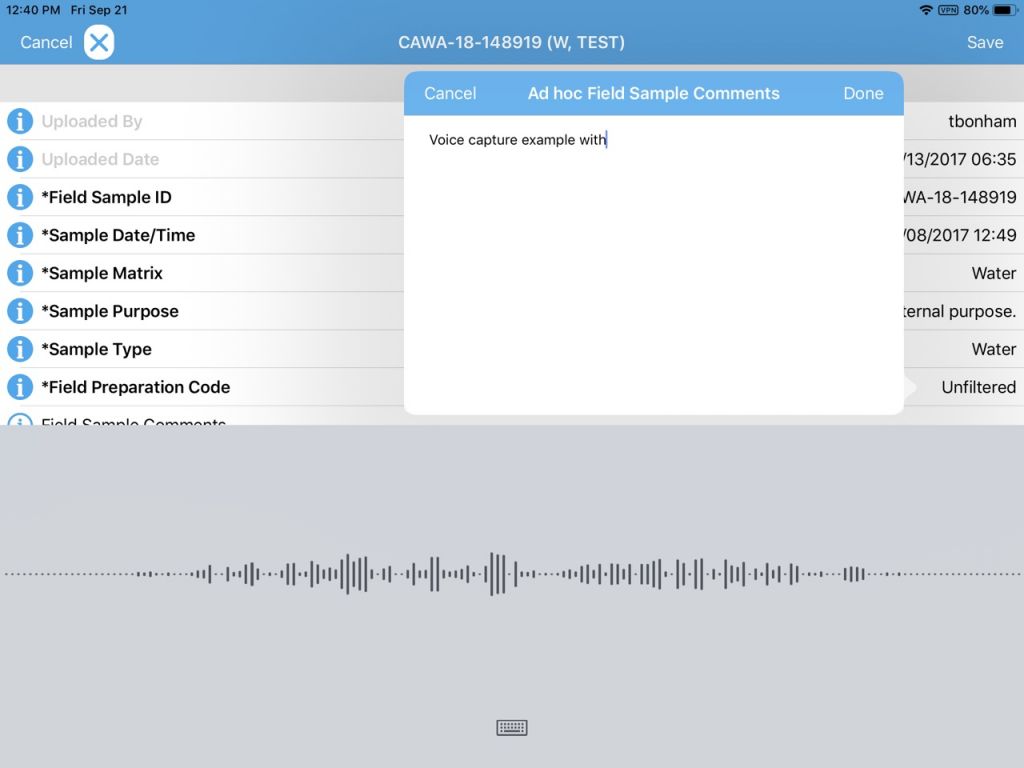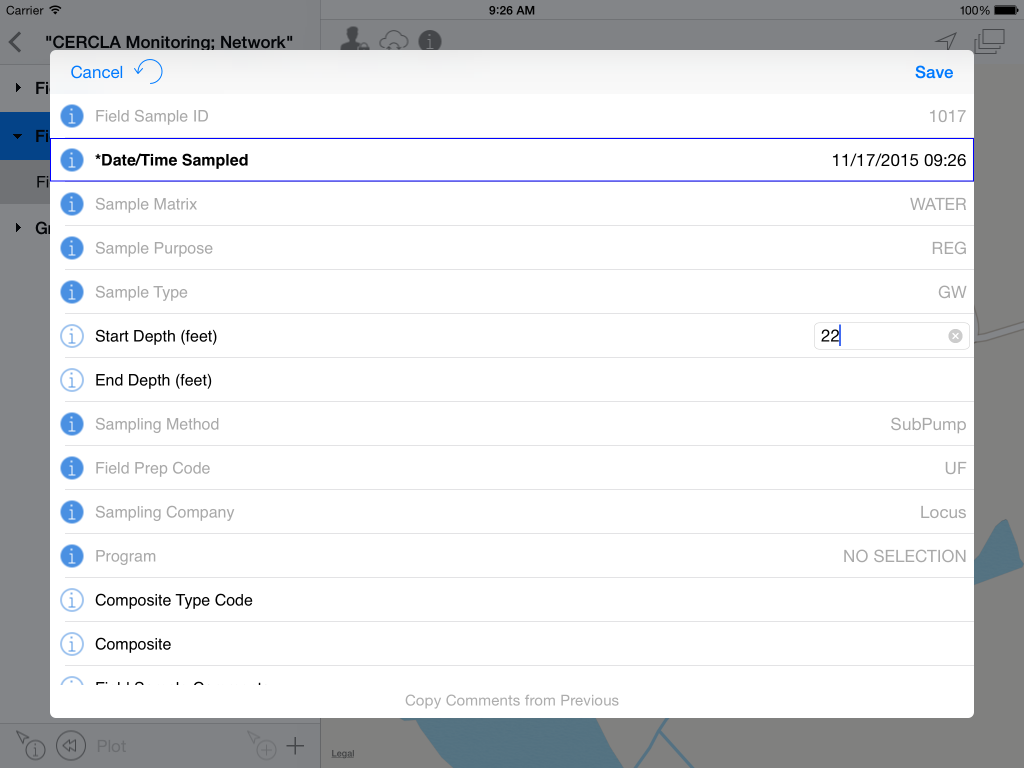Mobile tools for EHS have been around for some time now. By now, most users are familiar with the benefits such as instant data collection and access to reference information for better, more reliable EHS programs. However, as any tech-savvy individual knows, new software tools are consistently becoming more powerful and more accessible, and that is certainly true for mobile applications. That “ground-breaking” EHS mobile app that you purchased five years ago may now be looking a little dated if your software provider has not actively updated it. Here are some of the beyond-the-basic features that you probably really want, but perhaps never knew existed for your EHS mobile app.
Location metadata and mapping integration
Your coordinates are actively being recorded every time your phone moves. Why not record that data as part of an incident report or sample collection? Or use that information to locate the position of a monitoring well or other asset? Much of EHS information is associated to a specific location, so automatically storing your location can help ensure that you know where your data are originating.
You may be thinking that phone/tablet GPS is not very accurate, and you would be correct…..for now. According to GPS.gov, phone accuracy is typically accurate to within a 4.9 m (16 ft.) radius under open sky. While this may be accurate enough for some situations, it will not be sufficient for others. However, according to the IEEE, a respected technical engineering association, 2018 and beyond will bring new more accurate chips to phones that will improve GPS accuracy to about 30 centimeters, which should be much more useful for field locations especially when identifying the scene of a spill or accident.
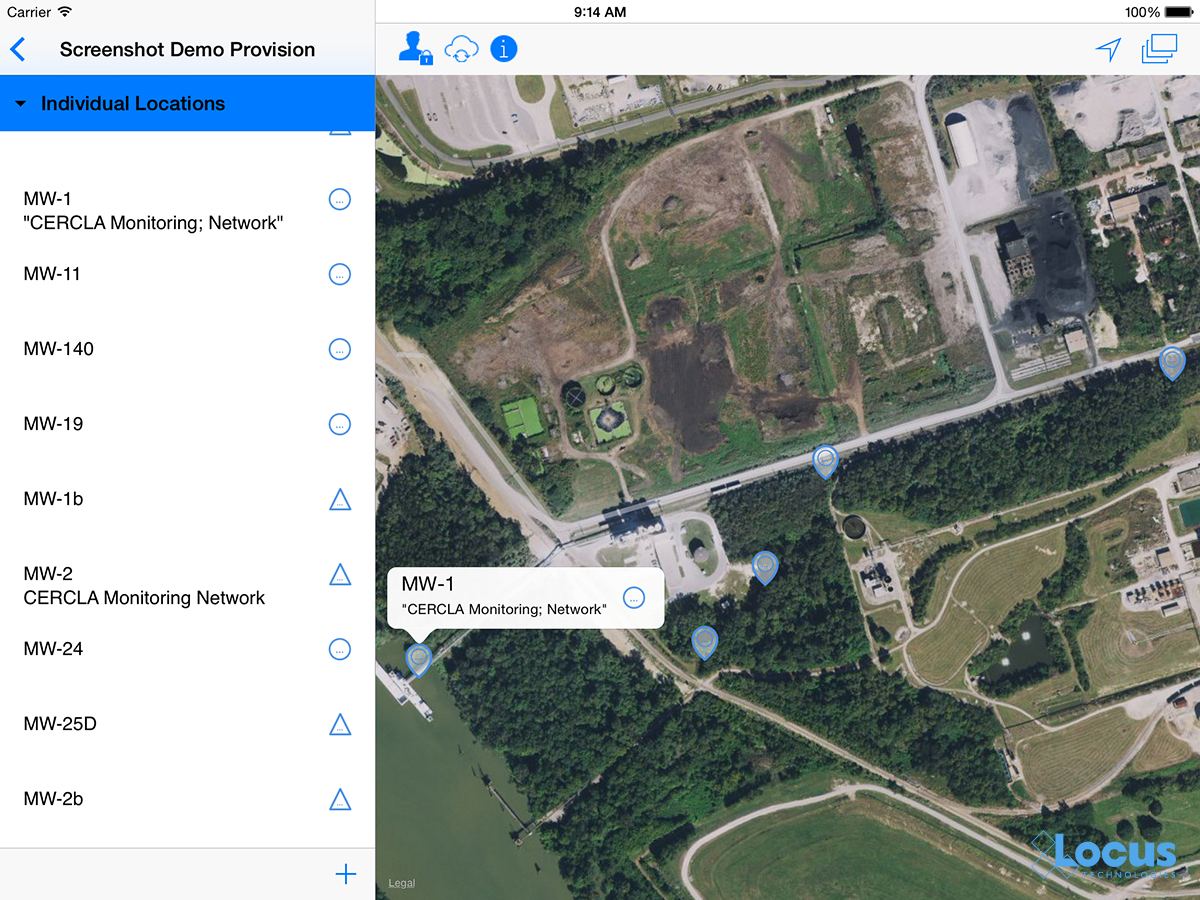
So start thinking about what can be improved with your business process by getting more accurate location information, and start looking at upgrading mobile devices in the next year or two.
Barcode and QR code scanning
You are probably already using your phone to compare prices at your local store. It is amazingly easy to simply scan a product’s barcode and instantly see the best available price locally or online. Since virtually every phone/tablet now has a built-in camera, you can use that to scan barcodes or QR codes to associate data entry with a tagged location or asset. This can save you from possible mismatch errors that can occur when simply selecting from a list or typing in data.
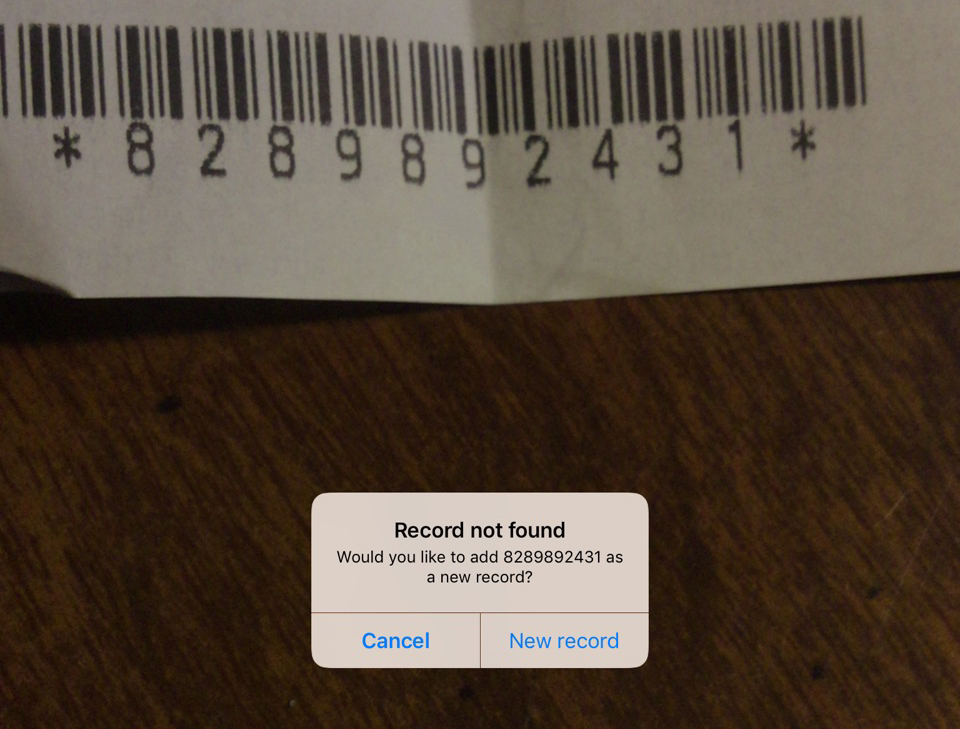
For users with thousands of locations/assets, it’s also a huge time saver when you can skip the long list of locations and just point and click. Moreover, for anyone tracking assets or even chemical inventory, barcodes are essential. In fact, many facilities have been using barcodes for years, but now they don’t need a specialized device. Barcodes or QR codes can be incorporated into mobile apps in new and unexpected ways to streamline business process and do more in the field with less physical overhead.
Therefore, the next time you are doing an audit, you can easily examine an instrument and immediately determine its calibration and maintenance status along with reporting any audit findings.
Real-time entry validation
It is not enough to just enter your EHS event information into a mobile device. You also want to make sure you are entering correct information. Modern EHS mobile tools can check your entry as you enter it, to match whatever criteria are established for that data. So you make sure that you’re entering a pH reading of 7.2, rather than 72. You can also use configurable pick lists to limit data entry to your specific desired entries and not have to deal with misspellings or 16 different ways to say “cloudy”. Make sure that pick lists are configurable and can be shared with each of your company’s devices.
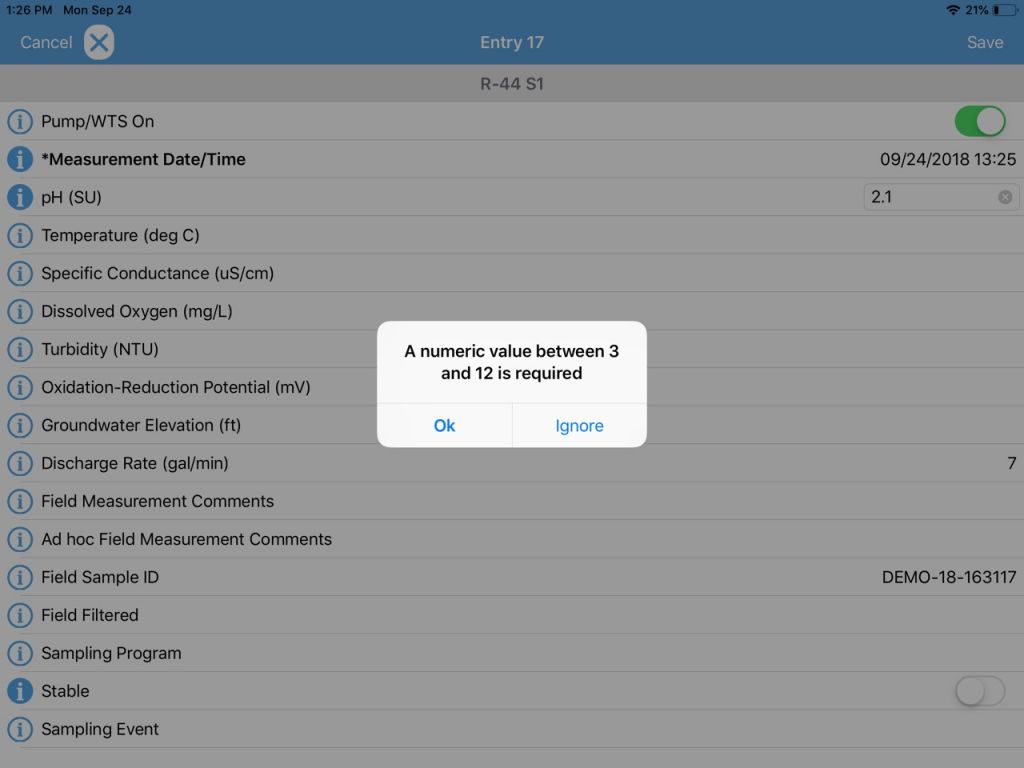
Use your voice
We are starting to use voice recognition technology in our mobile devices to quickly send out text messages. Why not use it for recording audit comments or field issues? Voice recognition is getting better and better every year, and can get your comments onto a data collection form much faster than typing and can be especially useful for conditions where gloves are required and typing or stylus input is not practical. Using the phone’s native abilities, take advantage of voice feature to streamline note taking knowing you can always fix up any issues back in the office.
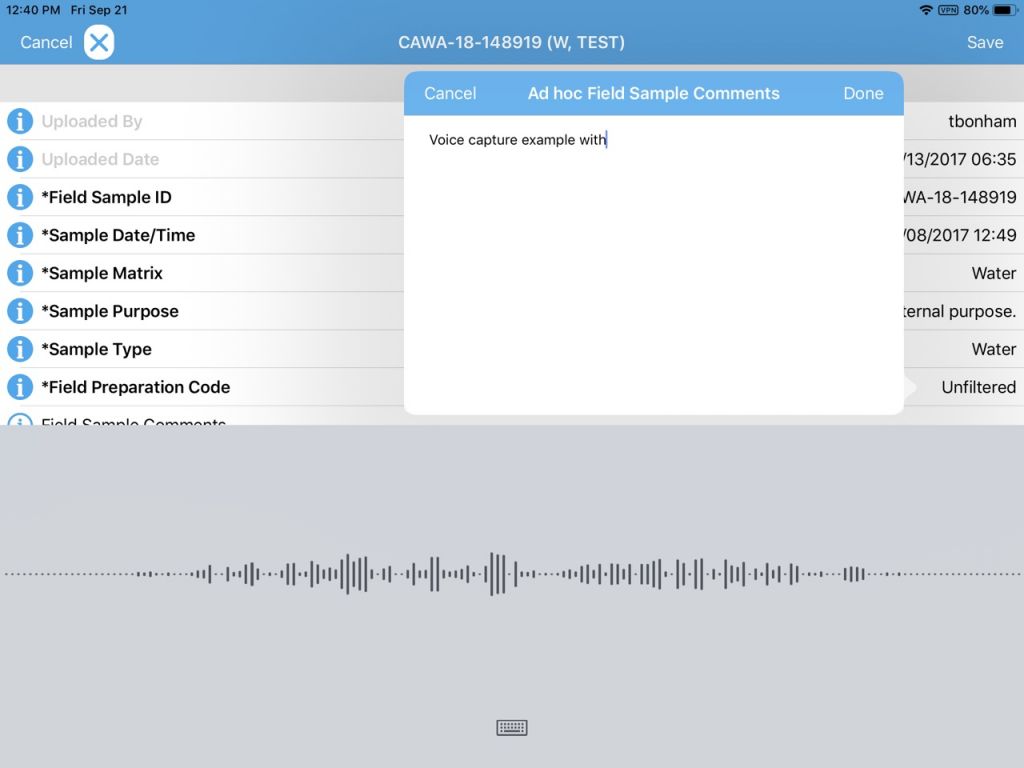
Unique and custom forms
For many EHS programs, you may have your own data collection needs that are specific to your facility or industry. Mobile EHS apps now allow you to tailor your input forms to add new data fields, remove unwanted fields, change some of the logic like making certain fields required, and make certain fields tied into established pick lists. Even better, you can match the mobile form exactly to the original paper form, making the transition to mobile simple and intuitive for staff.
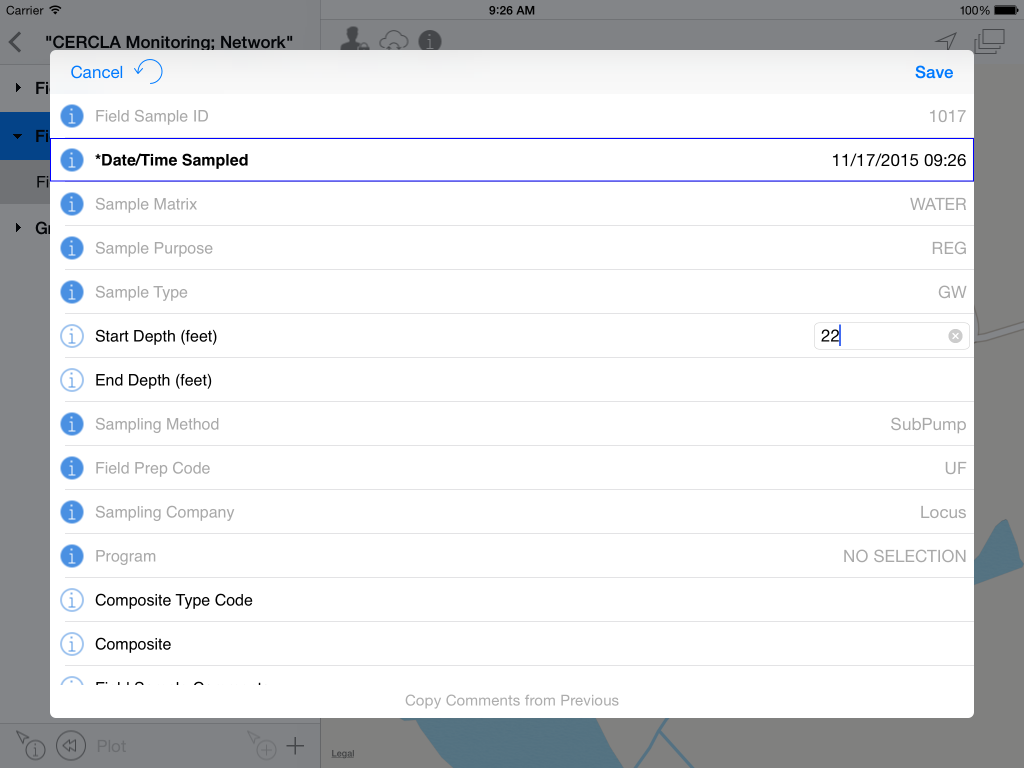
Along with form customization options, modern mobile apps let you have many different forms in one app, so the folks tracking waste shipments have their form, while to folks performing facility audits have their forms, which may be specific to the facility of the audit itself. One app with many forms greatly streamlines the training aspect of deploying mobile and gives EHS managers great flexibility to easily update forms when regulations change. Learn more.