Tag Archive for: Sample Planning
Better Tools for Remediation Projects
[sc_vimeo width=”640″ height=”360″ aspect_ratio=”16:9″ video_id=”848525198″ style=”default” position=”right”]
In this short video Africa Espina, Manager of Environmental Services, discusses Locus Technologies’ expertise in site investigation and characterization services. Locus utilizes cutting-edge tools and techniques to conduct thorough site investigations. This includes site reconnaissance, sampling, and monitoring to assess soil, groundwater, surface water, and air quality.
By employing both traditional and innovative sampling methods, such as direct push technology and high-resolution site characterization, Locus ensures accurate and representative data collection.
Watch the video to learn more.
[sc_button link=”https://vimeo.com/848525198″ text=”Watch the video” link_target=”_self” color=”000000″ background_color=”52a6ea”]
Request a demo
Send us your contact information and a Locus representative will be in touch to discuss your organization’s needs and provide an estimate, or set up a free demo of our enterprise environmental software solutions.
Locus Innovations in 2022
2022 has given us a wealth of new features and growth! Both of our platforms have undergone improvements to enhance our client’s user experience. Let’s look at all the new features for 2022.

Environmental Information Management (EIM)
[sc_icon_with_text icon=”mapping” icon_shape=”circle” icon_color=”#ffffff” icon_background_color=”#52a6ea” icon_size=”big” level=”h3″]
1. New Site Metrics dashboard allows immediate visibility into your data with clickable mapping. This is especially powerful for customers with multiple sites where they want to keep track of site activity and usage. [/sc_icon_with_text]
[sc_icon_with_text icon=”multisite-view” icon_shape=”circle” icon_color=”#ffffff” icon_background_color=”#9ac63f” icon_size=”big” level=”h3″]
2. Finding data can sometimes be overwhelming especially when you have hundreds, if not thousands, of locations and numerous analytical parameters to review. Locus added advanced database search tools to support multiple search terms and ‘exact match’ searches, making it easy to find exactly what you want with a couple of key words and a click. Never has finding the right results from large complex datasets been so easy. [/sc_icon_with_text]
[sc_icon_with_text icon=”integration-service” icon_shape=”circle” icon_color=”#ffffff” icon_background_color=”#3766b5″ icon_size=”big” level=”h3″]
3. Locus has enhanced its API functionality to enable easier integration with external BI tools, including Tableau, PowerBI, and other apps. Now, customers that rely on external business analytical tools will have quick and easy access to data to combine with other internal data sources. [/sc_icon_with_text]
[sc_icon_with_text icon=”locus-docs” icon_shape=”circle” icon_color=”#ffffff” icon_background_color=”#52a6ea” icon_size=”big” level=”h3″]
4. Locus document management has been taken to the next level by allowing customers to link documents from any external library directly into their sites, monitoring locations, samples, and more. This means with a simple click, users can go to lab reports, regulatory reports, and any other current or historical document associated with the site. If you are using SharePoint, for example, to manage documents – they can be accessed directly from Locus software. Document access and security will be preserved by existing document library access controls. [/sc_icon_with_text]
[sc_icon_with_text icon=”help” icon_shape=”circle” icon_color=”#ffffff” icon_background_color=”#9ac63f” icon_size=”big” level=”h3″]
5. 2022 was the year of “help”. In addition to the advanced search, Locus added a new Help Browser to provide access to comprehensive documentation for every feature of the software. It is similar to the familiar “site map”, only the links take you to help content. With this new feature, users can view help in a single location vs having to access the information on each individual screen. For new users, or infrequent users, this will be their new favorite feature. [/sc_icon_with_text]

EHS & ESG Solutions
[sc_icon_with_text icon=”material-consumption” icon_shape=”circle” icon_color=”#ffffff” icon_background_color=”#52a6ea” icon_size=”big” level=”h3″]
1. Locus’ Survey/Questionnaire tool enables you to securely & easily obtain data globally without the burdens of training or maintaining user lists. The survey system effortlessly supports data entry from external organizations (such as suppliers) or even occasional users internal to your organization, with a simple link click. [/sc_icon_with_text]
[sc_icon_with_text icon=”drag-up–down” icon_shape=”circle” icon_color=”#ffffff” icon_background_color=”#9ac63f” icon_size=”big” level=”h3″]
2. Locus released a new pivot table tool that enables you to perform full data analysis on any query in the system. Data may be grouped and organized by any value. Output options include bar charts, heatmaps, tables, area charts, scatter charts, and tree maps. In support of the output options, Locus has improved the ability for users to create dashboards more easily. [/sc_icon_with_text]
[sc_icon_with_text icon=”audit” icon_shape=”circle” icon_color=”#ffffff” icon_background_color=”#3766b5″ icon_size=”big” level=”h3″]
3. Complex inspection and audit forms require branching, sophisticated, scoring, and automated responses. Locus added new question types to its inspection/ audit module, including conditional questions based on responses to one or more previous questions. Locus augmented the scoring calculation mechanism and automated creation and tracking of corrective action. [/sc_icon_with_text]
[sc_icon_with_text icon=”tasks” icon_shape=”circle” icon_color=”#ffffff” icon_background_color=”#52a6ea” icon_size=”big” level=”h3″]
4. In today’s world, users need access to environmental data on the go. Locus augmented its mobile offerings to include configurable layouts for mobile users, with compact forms specially designed for smartphone and tablet access. [/sc_icon_with_text]
[sc_icon_with_text icon=”manage-entities” icon_shape=”circle” icon_color=”#ffffff” icon_background_color=”#9ac63f” icon_size=”big” level=”h3″]
5. Today’s managers want immediate access to the data they need. Locus’ new Landing Page feature makes it simple to configure the dashboards, bookmarks, and record lists. This enables the user to review just the areas they need to see and navigate efficiently to complete the work. [/sc_icon_with_text]
Contact us to see a demo of Locus software and get a quote
Top 10 Enhancements to Locus Environmental Software in 2020
Let’s look back on the most exciting new features and changes made in EIM, Locus’ environmental data management software, during 2020!
[sc_icon_with_text icon=”laptop” icon_shape=”circle” icon_color=”#ffffff” icon_background_color=”#52a6ea” icon_size=”big” level=”h3″]
1. Expanded EIM API
Locus expanded the EIM application programming interface (API) to support running any EIM Expert Query. Using a drag and drop interface, an EIM user can create an Expert Query to construct a custom SQL query that returns data from any EIM data table. The user can then call the Expert Query through the API from a web browser or any application that can consume a REST API. The API returns the results in JSON format for download or use in another program. EIM power users will find the expanded API extremely useful for generating custom data reports and for bringing EIM data into other applications.[/sc_icon_with_text]
[sc_icon_with_text icon=”search” icon_shape=”circle” icon_color=”#ffffff” icon_background_color=”#9ac63f” icon_size=”big” level=”h3″]
2. Enhanced EIM Search Bar Functionality
Locus enhanced the usefulness of the EIM search box located at the top right of EIM. A user can now search for a location, field sample, or parameter, and choose from quick links showing any found data records plus related field measurements, groundwater levels, or analytical results. The search box also supports searches across EIM help files. These improvements, along with the existing ability to search for EIM menu items or functions, greatly increase the search bar’s usefulness and make it much easier for users to find what they need. In 2021, Locus plans on further expanding the search bar to allow for generating charts or maps for entered locations or parameters.[/sc_icon_with_text]
[sc_icon_with_text icon=”gis-plus” icon_shape=”circle” icon_color=”#ffffff” icon_background_color=”#3766b5″ icon_size=”big” level=”h3″]
3. Multisite Support for EIM GIS+
The EIM GIS+ package brings the power of geographical information systems (GIS) to EIM. In 2020, Locus added multisite support for the GIS+. A user can generate a map showing locations and related results for more than one EIM site at a time. This GIS+ improvement supports cross-site queries and maps, which help greatly with analysis across a portfolio of sites in EIM.[/sc_icon_with_text]
[sc_icon_with_text icon=”sample-planning” icon_shape=”circle” icon_color=”#ffffff” icon_background_color=”#52a6ea” icon_size=”big” level=”h3″]
4. Support for Sample Planning Notifications
Locus rolled a new EIM feature in 2020 to support automated email notifications for sample planning events. Users can subscribe to notifications for unreported analysis groups, parameters, or samples; late and upcoming samples; and compliance samples at risk of being late. Each notification can be tailored for specific plans, events, and tasks, and are set to run for specific time window. With these new notification types, users gain more control over their sample planning and are better notified about potential issues. The new sample planning notifications are available in Water EIM but can be deployed to other customer EIM instances on request.[/sc_icon_with_text]
[sc_icon_with_text icon=”consumer-confidence-report” icon_shape=”circle” icon_color=”#ffffff” icon_background_color=”#9ac63f” icon_size=”big” level=”h3″]
5. Continued Water EIM Reporting Support
EIM is the world’s leading water quality management software used since 1999 by many Fortune 500 companies, water utilities, and the US Government. Locus continues to support water utility customers in EIM through multiple updates done to EIM reporting and analysis. From enhanced support for chlorine field data, to incorporating the latest reporting requirements for the Consumer Confidence Report, Locus continues to expand Water EIM functionality while accounting for variable practices that exist among water utility operators.[/sc_icon_with_text]
[sc_icon_with_text icon=”analytical-view” icon_shape=”circle” icon_color=”#ffffff” icon_background_color=”#3766b5″ icon_size=”big” level=”h3″]
6. Improved Analytical Views
Locus continues to upgrade and improve the EIM interface and user experience. In 2020, Locus overhauled the Analytical Views pages in EIM, which support data exports for analytical results as well as laboratory QC samples and results. Multiple EIM menu items were combined into one page that supports all analytical data views. Users are directed through a series of filter selections that culminate in a grid of results. The new page improves usability and provides one centralized place for these data reports.[/sc_icon_with_text]
[sc_icon_with_text icon=”load-edd” icon_shape=”circle” icon_color=”#ffffff” icon_background_color=”#52a6ea” icon_size=”big” level=”h3″]
7. Enhanced FTP EDD Loader Abilities
One of the more powerful modules in EIM is the FTP EDD loader, which lets laboratory users upload multiple analytical EDD files for different sites to a Locus FTP server for batch processing. Lab users do not have to login to EIM to upload each EDD individually. In 2020, Locus augmented this function to support non-analytical EDDs and to accept EDDs from non-lab users. With these changes, any EIM user can upload to the FTP site any number of EDD files in any format for multiple sites. Users may still need to login to EIM to resolve any EDD errors. Interested EIM users should contact Locus to get the needed FTP site credentials.[/sc_icon_with_text]
[sc_icon_with_text icon=”discharge-monitoring-report” icon_shape=”circle” icon_color=”#ffffff” icon_background_color=”#9ac63f” icon_size=”big” level=”h3″]
8. Expanded DMR Support
Locus continues to enhance the Discharge Monitoring Report (DMR) module in EIM. In 2020, Locus implemented calculations needed to handle reporting of divalent metals. Locus also added the Florida DEP ezDMR format. Locus continues to add more formats so customers can meet their reporting requirements.[/sc_icon_with_text]
[sc_icon_with_text icon=”parameter-limits” icon_shape=”circle” icon_color=”#ffffff” icon_background_color=”#3766b5″ icon_size=”big” level=”h3″]
9. Improved Parameter Management
Locus added two new features in EIM to improve support for managing analytical parameters. First, EIM now allows for storing parameter names in the local language and using these translated names in EIM Enhanced Formatted Reports. This function helps non-English customers create reports customized for local users. Second, EIM can handle alternate parameter codes. These ‘aliases’ for the primary parameter code, used in tracking reports and in EDD uploads, ensure that labs are not flagged or penalized for using a parameter code that is synonymous with the expected EIM parameter code.[/sc_icon_with_text]
[sc_icon_with_text icon=”unit-conversions” icon_shape=”circle” icon_color=”#ffffff” icon_background_color=”#52a6ea” icon_size=”big” level=”h3″]
10. Improved Unit Conversions
Locus enhanced the unit conversion functions in EIM in 2020; these functions are used to convert laboratory analytical results to a consistent set of reporting units. EIM now allows for conversion factors that are parameter specific. Second, EIM now lets users define molecular weight multipliers for use in unit conversions that require molecular weight calculations. Both these changes give users more control and transparency over unit conversions in EIM.[/sc_icon_with_text]
Contact us to see a demo of Locus EIM and get a quote
Stay in Compliance With Smart Sample Planning and Management Tools
Imagine the time savings and the simplicity of having your regulatory requirements all lined out for the year without having to worry about missing required samples. For water utilities, this is especially valuable given the strict schedules and public health implications of missing sampling events. Locus sample planning streamlines repetitive sampling, such as required samples for drinking water or monitoring wells. Any sampling events can be planned and reused repeatedly, even with tweaks to the schedule for the samples to be collected. We’ve outlined some key features of Locus sample planning in this infographic.

Contact us to see Sample Planning in action
Solving water utility data management challenges—one conversation at a time
Last month I got the opportunity to attend AWWA Water Quality and Technology Conference in Toronto, Canada. I was very enthusiastic to interact first hand with end-users of different water technology tools, and interact with other water technology professionals. It’s one thing to design software and support it, it’s a whole different thing to sit and talk with the real customers and real end users and get unfiltered feedback.
As a Product Manager, I’m usually connected with our customers by the various email and messaging systems that provide an endless amount of documentation, but nothing can substitute for an in person conversation. I heard first-hand how there is a need to change existing business practices and stop using older, non-integrated systems that only provide part of the data solution. This scenario is not a new problem; there is a need by most water entities to centralize data, and more easily load, share, analyze and report data. I have had this general conversation many times, but the more in depth, one-on-one conversations about sample planning and data collection provided the most useful feedback. I had the opportunity to give a brief demonstration on “Scheduling and collecting routine water samples using Locus Mobile and EIM” at AWWA, which provided a great venue for candid feedback. Based on these conversations, I have summarized a list of frequent challenges that users encounter during their water sampling process and how they can be solved using the right tools or better communications.
Challenge 1: Finding a flexible sampling planning tool
The overall feedback I heard from attendees is their sampling is generally routine, but the planning tools need to allow flexibility in terms of different sampling intervals and date ranges, different field and analytical parameters, and account for location grouping. Using a well-designed application can pull together all of this detailed information, and can provide a summary view of the individual samples. A manager can easily view sample status, and whether the sample is complete, in process, or planned. A well-designed application can also generate the chain of custody (COC), and lab and sample shipping date information and labels per sample, which is a huge time saver. This type of sample tracking detail seemed to be very useful to many conference attendees to help ensure they are in regulatory compliance with required sampling frequencies. A key feature to look for is an application that is flexible enough that it can allow one-time, unplanned sample events such as water main breaks, customer complaints and schedule changes, and can handle complex multi-year routine sampling with ease. As a plus, it’s easy for you or your manager to know where you stand at any time.
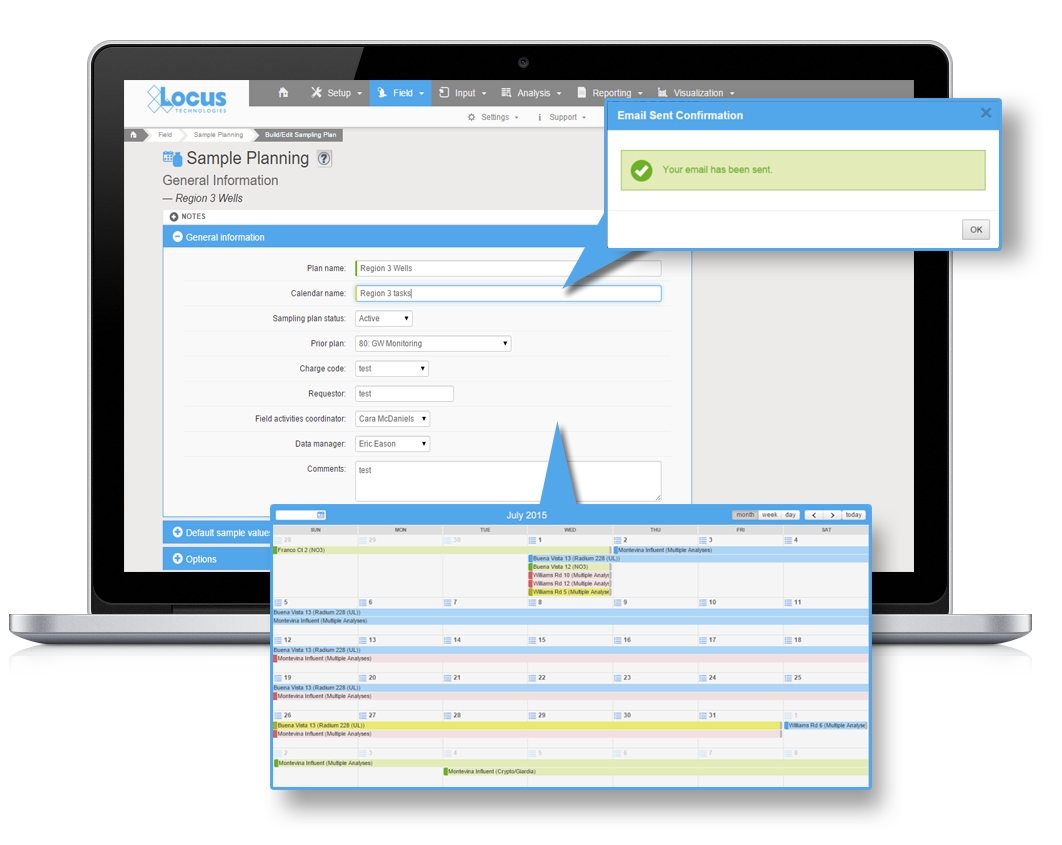
Challenge 2: Eliminating data entry errors caused by hand data entry
Everyone I talked with had dealt with data entry errors and fixing bad data when it was transcribed from field notes to Excel or other programs. Everyone wanted a better way to streamline the error prone data collection process. Many attendees were interested in an alternative to the pencil/paper/clipboard method and had goals to move to tablet or smartphone for data collection. As a field data collection mobile product manager, this was my area of expertise. The universal wish list for mobile field applications included:
- Easy to use and set up
- Built in data validation to catch data entry errors at the source
- Direct upload to a data system so the end of the day all the daily samples were in the system with the push of a button
- Prepopulating locations especially for large water systems
- Complete field instructions for samplers on what to collect and where to collect it to eliminate missed samples
- Smart tracking to know on a daily/weekly basis, what samples were collected and what samples were still outstanding
- Integrated with sample planning tools (See challenge 1) to automate the sampling instructions and track the data collection activities vs plan

Challenge 3: Getting the most out of their software, especially regarding updates
Everyone one is aware that software updates all the time. Sometimes its security enhancements and sometime feature enhancements or bug fixes. Based on feedback from attendees, a source of frustration is getting a software update and not knowing what was updated or how best to incorporate a new feature/enhancement into their established process. There was also concern for impact to an established routine with field crews that were used to the existing way of doing things. Even if a functionality improved the workflow, enhancements are only valuable to a user if they understand how to use them and how to incorporate them into their existing process.
Some suggestions from the attendees included:
- Concurrent documentation updates with software updates
- “Quick start” guides for new functionality
- Online training on the new functionality with recording for later viewing
- Heads up on what is coming in the next several months so they can do strategic planning (sharing the roadmap)
- Sandbox environment to test the enhancements before going in production so they can plan how to incorporate the features into their process and train field crews
Mobile applications, which appear very simple to the users, are in reality complex software and require careful integration with the receiving database for a range of complex use cases. This makes rolling out new mobile features challenging for both the developers and the users. Enhanced customer/developer communication along with a sandbox environment can go a long way towards solving some of the inherent issues with rapid innovations and updates associated with cloud and mobile software.
Take Aways
- In person feedback beats everything
- Communication is key.
- Software tools are available and can solve a lot of the common data management challenges, but know what you want, know the problem you are trying to solve, and know it will take some time and effort but the end result will significantly improve your business processes.
About the author—Bill Donaldson, Locus Technologies

Mr. Donaldson has 5 years experience in SaaS systems, performing Product Management and QA/QC of Locus Mobile iOS application and Locus’ Environmental Information Management system (EIM). While completing his B.S., Mr. Donaldson held several paid internships, where he configured a Relational GeoDatabase and a Database Management System (DBMS), for biological data entry.
Cut your monitoring costs with EIM sample planning
Sample planning can be a valuable and necessary tool for many in highly regulated fields, including water utilities, where adherence to regulatory defined sampling schedules is essential. Moreover, if you have reviewed the drinking water requirements, you know the regulations require complex and variable schedules ranging from monthly samples at routine locations for a set list of parameters to once every five, seven, or nine years at other locations for a completely different list of parameters. Missing a required sampling event can mean fines and public notice to customers.
Other industries face similar complex sampling needs and the financial and reputational impacts can be hefty for missing required samples. So if you are currently an EIM user, or considering an environmental information management system, don’t forget about sample planning components that will save you time and money.
Here are some benefits of Sample Planning that may make you a believer.
Streamline routine or repetitive sampling – set it up once and reuse or modify as needed
Sample Planning in EIM excels in streamlining repetitive sampling, such as required drinking water samples, or quarterly monitoring well samples. Any sampling events with a schedule from daily to once every 10 years can be planned in EIM’s module and reused again and again, even with tweaks to the schedule for the samples to be collected. Imagine the time savings and the simplicity of having your regulatory requirements all lined out for the year and not have to worry about missing required samples. For water utilities, this is especially valuable given the very strict schedules and the public health implications of missing sampling events.
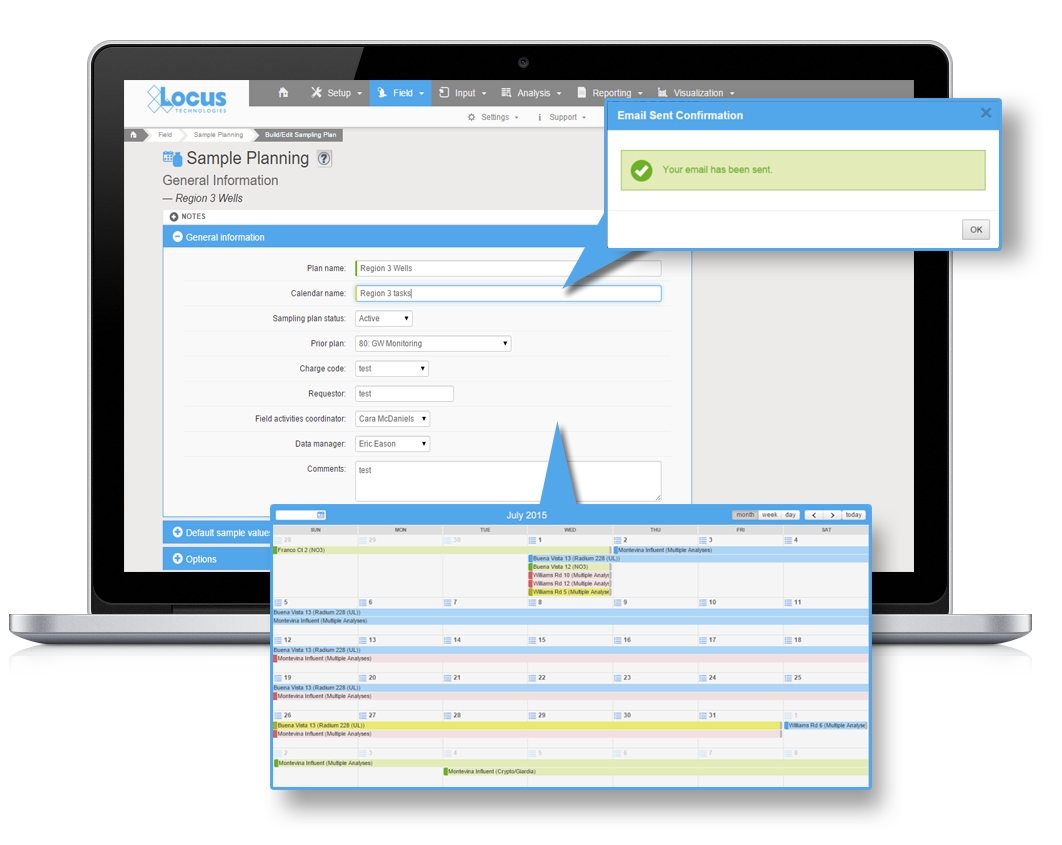
Automatically generate COCs and bottle labels
When samples are planned in EIM, it is a few simple clicks of the mouse to generate COCs, work lists, and bottle labels for the field crew. This saves time for the field and office staff, and helps ensure they collect the needed samples and not miss a collection or a field or laboratory parameter. Moreover, higher levels of accuracy and fewer transcription errors are ensured as sample IDs and requested analyses are printed electronically rather than entered by hand.

Its fully integrated with Locus Mobile – you can send your Sample Plan to field staff to ensure they collect the samples needed
For customer’s considering using Locus Mobile to streamline their field data collection, Sample Planning is a natural fit. All the samples planned in the Sample Planning module can be delivered directly to Locus Mobile for one or more field staff. You can even have multiple different events sent to the field crew so they can plan ahead in the field. All the collected data is uploaded to EIM in real-time (if service is available) or later (if not) for review and final checks after the field event is concluded. Imagine giving your sampling teams the weekly plan and tracking the progress each day as they sync their data. A handy feature of Locus Mobile, it can remove all the previously collected samples from the plan each day to make your field sampler’s life much simpler.
Larger drinking water utilities will find the integration of Sample Planning and mobile quite appealing, especially with daily sampling by multiple sampling teams and a large number of required routine samples.

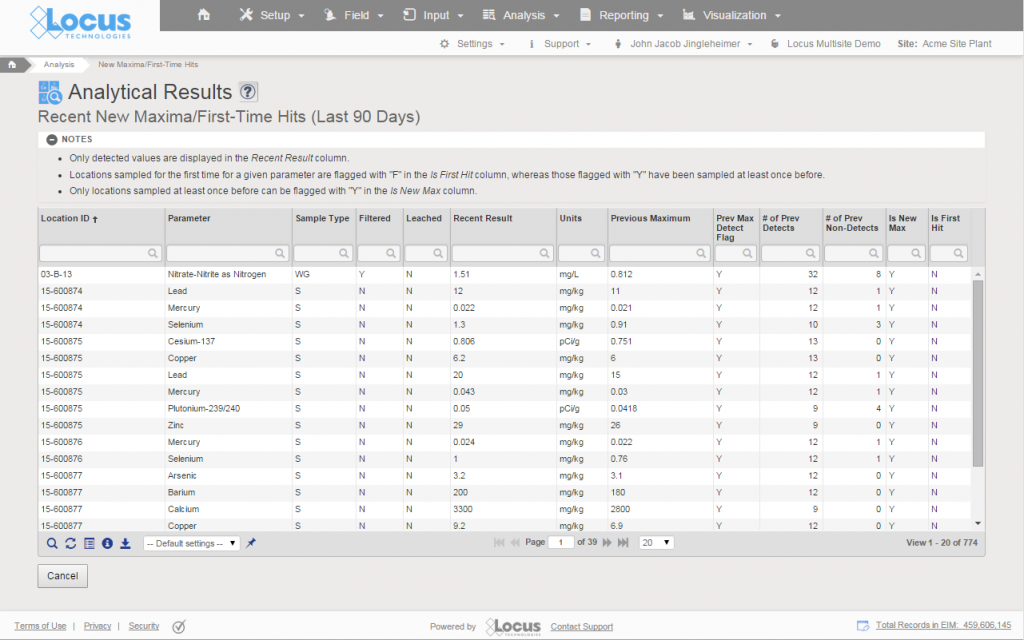 All your required field sample information is already in EIM for your sampling event.
All your required field sample information is already in EIM for your sampling event.
When lab data comes back from the lab, you no longer need to enter in the field sample information, it will already be in EIM.
For drinking water utilities, where you may be sampling daily for chlorine at your sample locations, imagine seeing the results across your distribution system instantly, and ability to see it on a map in near real time. Even better, you can share the results with your operations team with a simple dashboard link.
Always know where you stand on your sampling activities
By using Sample Planning, you will know exactly what samples have and have not been collected. You will also know which ones were collected late, and which ones are yet to be collected. This type of information can help ensure you don’t’ miss required samples, and identify schedule impacts when collection is not going according to plan.
When missed samples are identified, its easy to add to the next day’s sampling and send that information to field teams using the integrated mobile app.
 Gain ability to track receipt of laboratory results with fine precision
Gain ability to track receipt of laboratory results with fine precision
For customers that need to track laboratory results down to the method and analyte level, Sample Planning will make that tedious task easy. Therefore, if you ordered an EPA Method 6010C analysis and no result for lead is reported, you will know immediately when the results arrive back from the lab that the deliverable is incomplete. EIM will also tell you when the lab substituted one method for another. You can then decide whether this change is acceptable or not. Because most regulations include a long list of required analytes and acceptable methods, this type of detail is invaluable to help ensure that you remain in compliance.
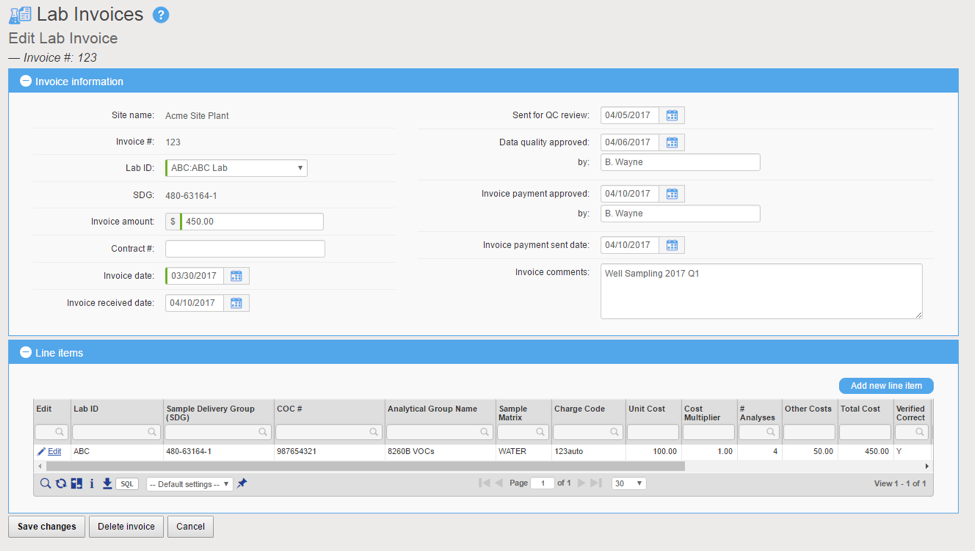 Make review of laboratory invoice easy as pie
Make review of laboratory invoice easy as pie
Trying to review laboratory invoices, especially for large sampling events or complex sampling programs, can be a chore. With EIM’s Sample Planning module, most of the hard work is already done for you. Once you have all your data back, EIM will tell you:
- If the quantity invoiced is more than the order
- If an invoiced line item has been invoiced previously
- If an invoiced line item total cost and/or unit cost is incorrect
5 tools to get more EHS tasks done with less staff
EHS software can be a boon or a bane of your life at work. Here are the 5 time- saving tools Locus’s EIM provides that can be the difference between the former versus the latter.
1. Mobile
Do you enter field data onto a paper form, and then have to manually type it into a spreadsheet or database when you get back to the office? Or have you ever been in the field and entered data into your remote mobile device and have lost the data due to the lack of internet signal? Locus’ Mobile application allows you to sync with your server to create data collection profiles on a mobile device, whether it’s your phone or a tablet. This application will allow you to click through and enter data on the device and store the data, even when you are offline. As a result, data only need to be entered once on your device, and then they are seamlessly loaded into your cloud-hosted solution.
Using Mobile you have data entry directly on the mobile device, with immediate data availability on the cloud when you reach an internet signal. Other advantages include location metadata and mapping integration, bar-code/or code scanning, voice recognition and form customization. If you would like to know more, check out the Top 10 cool features in Locus Mobile.
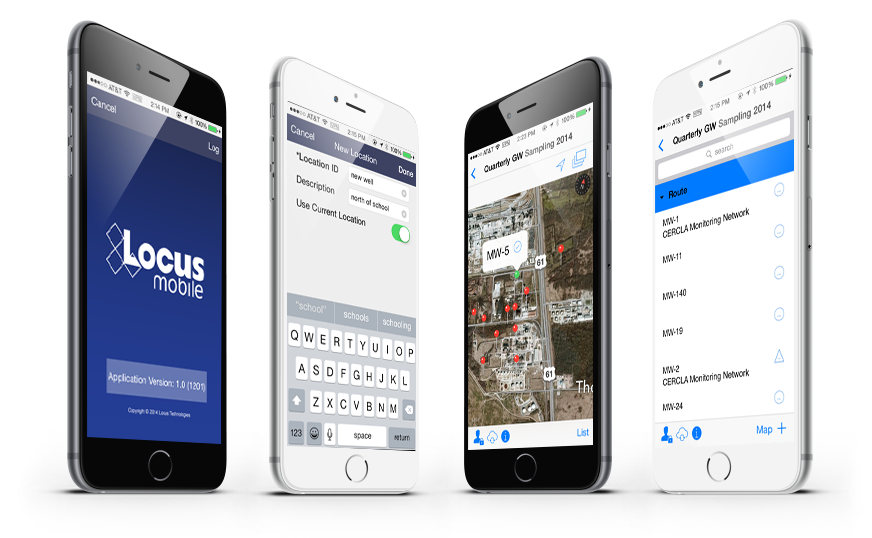
2. EDD Loader
With EIM’s electronic data deliverables (EDD) loader, you can upload and validate several thousand records within a minute. Laboratories are not required to use the same reporting format, yet the results will still end up at the same place in the database where sample data came from. Locus EIM also has a special lab interface so that your labs (with your permission) can upload their own EDDs. You no longer need to spend time receiving and processing EDD files from your lab. The labs simply log in directly, upload your reports, and they are immediately available to you.
EIM provides you access to popular features such as a planning module, forms for entering field data, a utility to upload EDDs, built-in mapping tools, and an extensive reporting and plotting module. It also has a calendar module for viewing information on sampling events and uploaded EDDs, automated exceedance notifications, and sophisticated statistical evaluation tools designed specifically for environmental data.
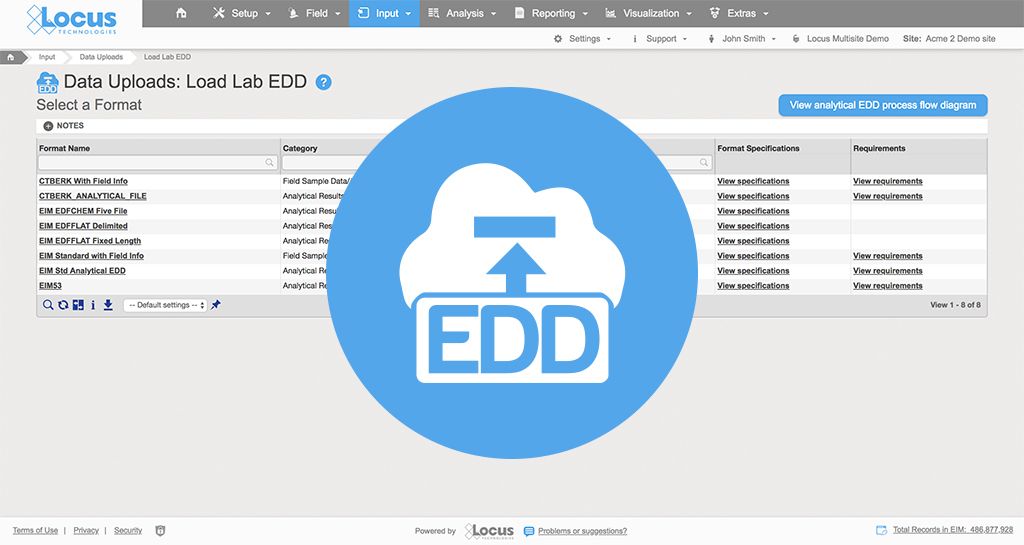
3. Sample planning
Setting up and implementing a complex sampling plan can be a time-consuming effort. Depending on the purpose and extent of the sampling plan, you may have dozens of analyses to complete at varying frequencies and locations. You may also have multiple compliance programs with overlapping requirements. EIM’s sample planning can save you valuable time and effort by assembling your requirements into a concise calendar, preprinting all of your chain of custody records and bottle labels, and tracking the collection of samples from the field to the lab. As an added bonus, the automation of this process ensures you’ll never miss another required sample.
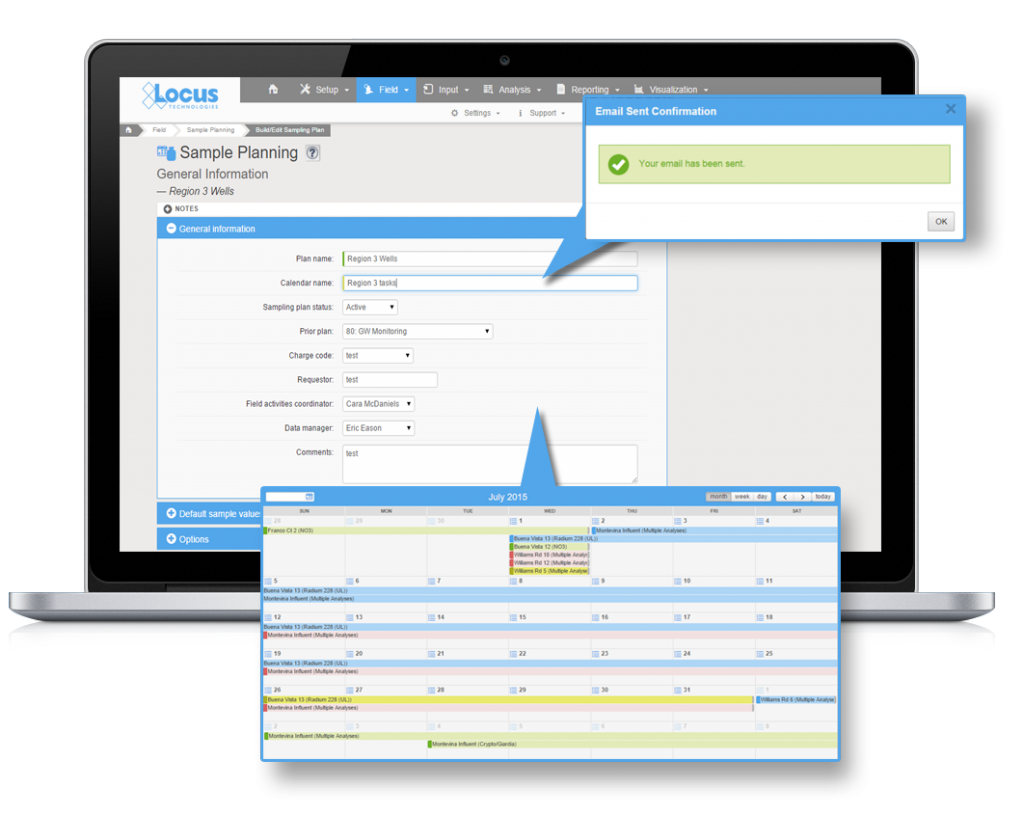
4. Discharge Monitoring Reports
Locus’ EIM DMR tool solves the problem of time-consuming, labor-intensive, and expensive manual report generation by automating the data assembly, calculations, and formatting of Discharge Monitoring Reports. Depending on the type of discharge and the regulatory jurisdiction, you may be required to report information such as analytical chemistry of pollutants, flow velocity, total maximum daily load, and other parameters. For companies that report from 100 to 1,000 facilities, producing a DMR also becomes a major expense.
Thanks to Locus’ DMR reporting tool, companies can generate DMRs within minutes with validated data in approved formats, with all of the calculations completed according to regulatory requirements. Companies can set up EIM for its permitted facilities and realize immediate cost and time savings during each reporting period.

5. Formatted Data Tables
For most environmental database systems, getting the right data out is just the first step in assembling your reports. Comprehensive systems rarely store data in a format that is ready to submit to a regulatory agency or other party. Typically, you have a labor-intensive process of restructuring, labelling, footnoting, formatting, and paginating the data into tables that can be readily interpreted. EIM’s formatted reporting tools allow you to set up any number of table formats with specific grouping, sorting, footnotes, headers, and other data processing steps. Then you just select your data range, pick your format, and the table is ready to download or print directly from your web browser. And if you make a mistake, the report can be instantly regenerated without any effort.
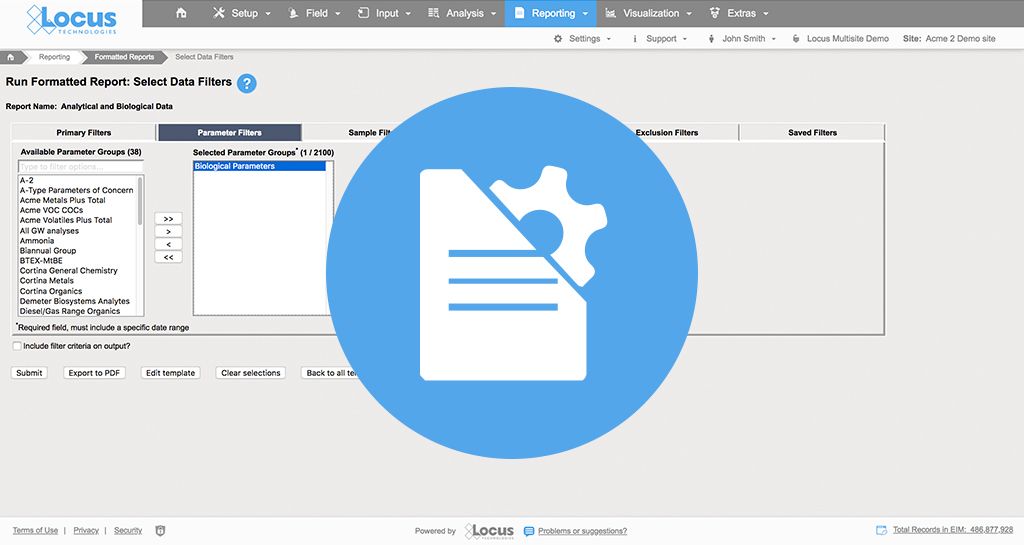
Tag Archive for: Sample Planning
The City of Hillsboro, Oregon selects Locus Technologies for Water Data Management
MOUNTAIN VIEW, Calif., 18 February 2021 — Locus Technologies (Locus) is pleased to announce that The City of Hillsboro Water Department, Oregon has selected Locus EIM to centralize their water data management. Hillsboro Water will utilize Single Sign-On (SSO) for added security and Locus Mobile for field data collection.
Locus EIM is a leading cloud solution for streamlining water quality data. First developed in 1999, Locus EIM was the first SaaS solution for managing analytical data. Locus EIM is a robust solution for planning, collecting, analyzing, and reporting environmental data.
Hillsboro Water manages four public water systems (Hillsboro, Cherry Grove, Butternut Creek, and the Joint Water Commission) for almost half a million customers, as well as Barney Reservoir. Locus EIM will be used to enhance the tracking and managing of Hillsboro Water’s water quality data, coordination of regulatory requirements, and to aid in making data-driven decisions.
“Locus EIM allows us to easily plan, record, QA/QC, and manage our water quality data collected from many different labs and routine field sampling. We are excited to have a software that helps us to quickly make data-based decisions to ensure safe and reliable drinking water for our rapidly growing community,” said Sarah Honious, Water Quality Program Coordinator, City of Hillsboro.
“The City of Hillsboro Water Department has a complex and technical set of water quality and regulatory sampling protocols. By utilizing Locus EIM, they can now make key decisions based on the analysis of their data, improving the daily lives of their customers,” said Wes Hawthorne, President of Locus.
ABOUT THE CITY OF HILLSBORO WATER DEPARTMENT
The City of Hillsboro, through its appointed three-member Utilities Commission, owns and operates a municipal drinking water system that serves more than 80 percent of Hillsboro residents and businesses. Its delivery of clean, reliable water protects public health, enables emergency fire protection, and supports the City’s economic vitality. Learn more at Hillsboro-Oregon.gov/Water.
Contact us to learn more about Locus’ Water solutions
Locus Technologies
299 Fairchild Drive
Mountain View, CA 94043
P: +1 (650) 960-1640
F: +1 (415) 360-5889
Locus Technologies provides cloud-based environmental software and mobile solutions for EHS, sustainability management, GHG reporting, water quality management, risk management, and analytical, geologic, and ecologic environmental data management.



